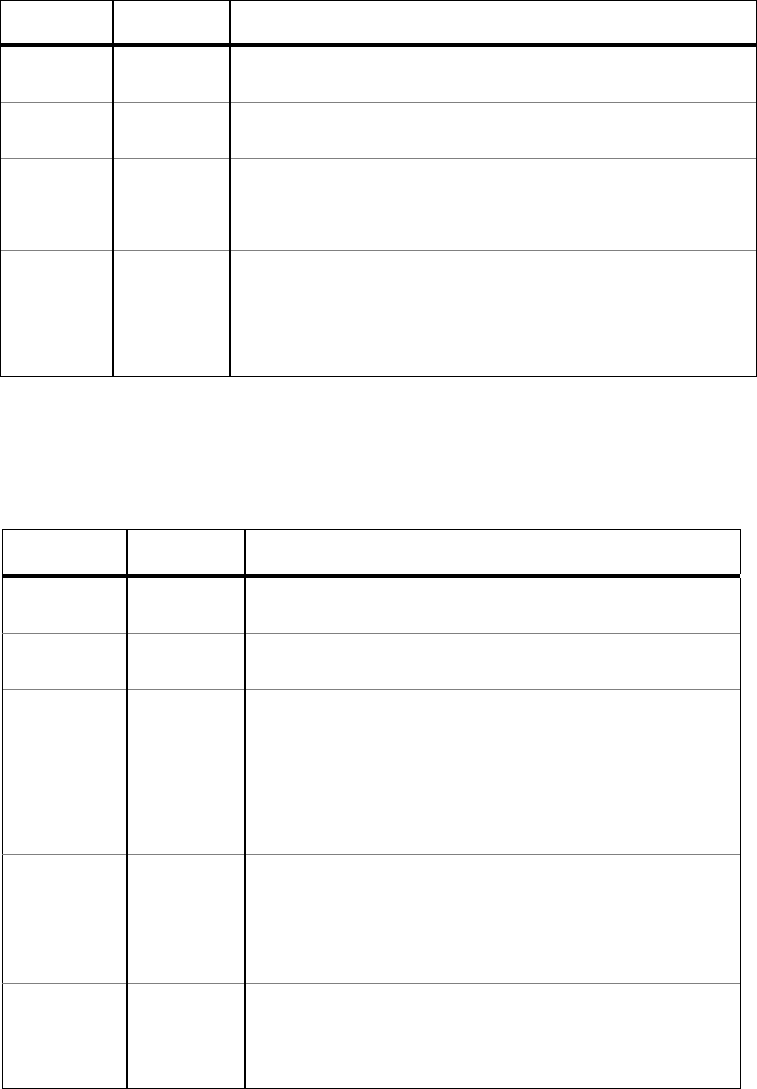
8
1.4.1 IC35160-T
The IC35160-T has one power LED indicator, one (optional) emergency power LED, and two LED indicators
for each of the 16 ports. See the table below for a complete LED description.
LED Color Description
Power Green
Off
Power is on.
Power is off, or main power has failed.
Emergency
Power (optional)
Green
Off
Primary power has failed and optional power supply is powering the switch.
Optional power supply is in standby mode and primary power is working.
Link/Speed Green
Yellow
Off
A valid 1000Mbps link has been established.
A valid 10/100Mbps link has been established.
No link has been established.
Duplex/Activity Green
Blinking Yellow
Off
Activity has been detected in 1000Mbps.
Activity has been established in 10/100Mbps.
No link has been established.
1.4.2 IC35160-G
The IntraCore 35160-G has one power LED, one (optional) emergency power LED, two LED indicators for
10/100/1000BaseT status, and one LED for GBIC status. See the table below for a complete LED
description.
LED Color Description
Power Green
Off
Power is on.
Power is off, or main power supply has failed.
Emergency Power
(optional)
Green
Off
Primary power has failed and optional power supply is powering the switch.
Optional power supply is in standby mode and primary power is working.
BaseT10/100/1000
Link/Activity
Green
Blinking Green
Yellow
Blinking Yellow
Off
A valid 1000Mbps link has been established.
Traffic is detected at 1000Mbps.
A valid 10 or 100Mbps link has been established.
Traffic is detected at 10 or 100Mbps.
No link has been established.
BaseT 10/100/1000
Duplex
Green
Yellow
Blinking Yellow
Off
A full-duplex link has established.
A half-duplex link has been established.
A half-duplex link has been established, and there are collisions being detected.
No link has been established.
GBIC
Link
Green
Off
A valid 1000Mbps link has been established.
No link has been established.


















