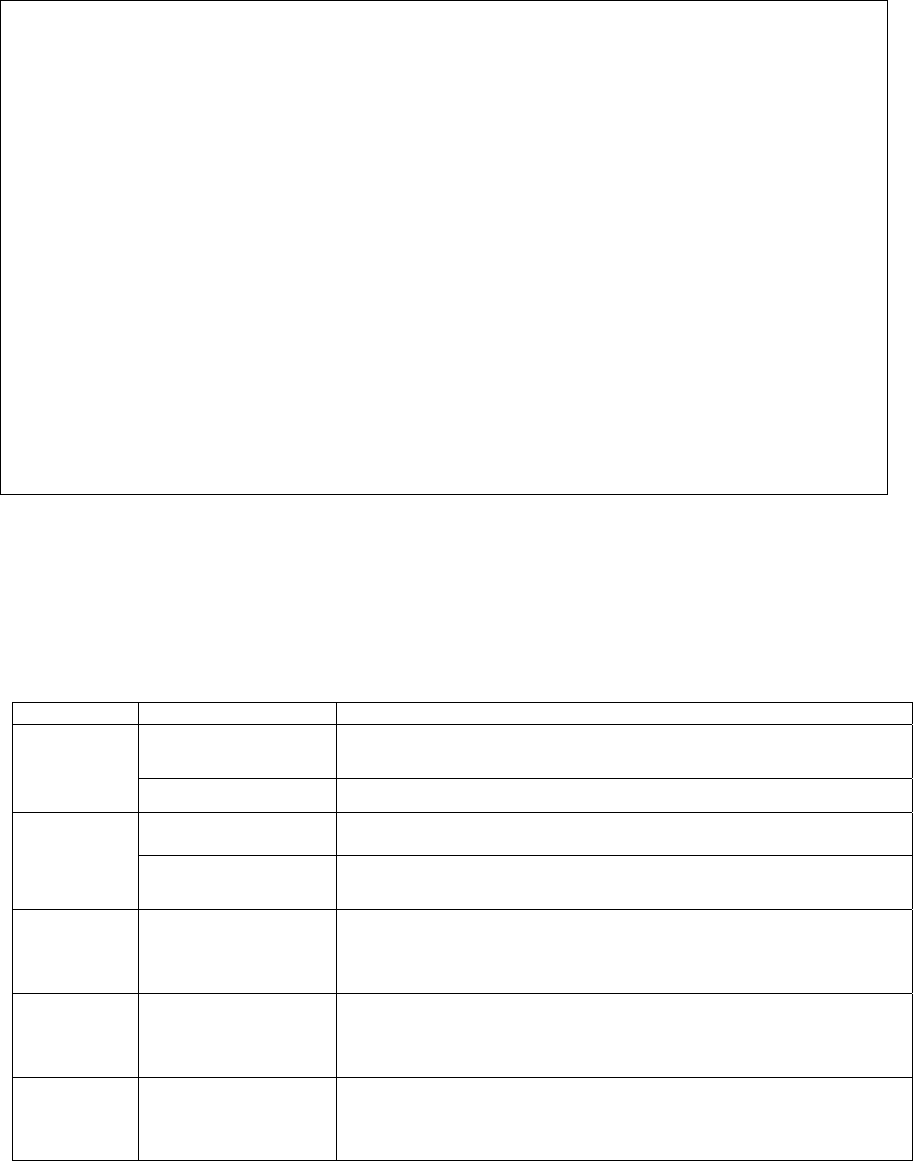
52
IntraCore 35160-T 802.1X Configuration Menu
802.1X Awareness : Enabled
SystemAuthControl : Disabled
1 8 9 16
Port Control: -------- --------
-: Force Authenticated M: Auto Mode (Multiple Host)
U: Force UnAuthenticated S: Auto Mode (Single Host)
F: First Come, First Serve (Single Host)
<Cmd> <Description>
x Toggle 802.1X Enable/Disable
s Toggle System Auth Control
c Set Port Control
a Display All Logical Port Status
p Display Logical Port Status By Port
t Set Timing Parameters
r Set RADIUS Parameters
h Legend Help
q Return to previous menu
root>
Port Control Settings
Asanté’s implementation of 802.1X extends the standard by using MAC based logical port support. Two new
port control modes, Auto Mode (Multiple Hosts) and First Come, First Serve (Single Host), are provided to
assist administrators in fine-tuning this security feature.
By default, 802.1X Awareness and SystemAuthControl are disabled and all switch ports are placed in “Force
Authenticated” state. For the SystemAuthControl to be enabled, 802.1X awareness must also be enabled.
Legend Name Description
Enabled The switch recognizes 802.1X packets and will not forward packets
with an 802.1X reserved MAC address.
802.1X
Awareness
Disabled The switch isn’t 802.1X aware and authorizes all packets.
Enabled The 802.1X protocol will be enabled on each individual port according
to its own Port Control settings.
SystemAuth
Control
Disabled The switch works as if there is no 802.1X support, and all ports work
as if they are in ForceAuthenticated mode.
M Auto Mode (Multiple
Hosts)
The traffic to or from multiple hosts through this port is allowed or
blocked by 802.1X protocol operation. The hosts are differentiated by
their MAC addresses. All hosts are blocked or unblocked
independently.
S Auto Mode (Single
Host)
The traffic to or from multiple hosts through this port is allowed or
blocked by 802.1X protocol operation. The hosts are differentiated by
their MAC addresses. If any host is authenticated through this port,
then all hosts that attached to the same port are authenticated too.
F First Come, Fist
Serve
The traffic to or from multiple hosts through this port is allowed or
blocked by 802.1X protocol operation. The hosts are differentiated by
their MAC addresses. If any host is authenticated, then all other hosts
that attached to the same port are unauthenticated, (i.e. blocked).
To set Port Control, type c in the 802.1X Configuration Menu. Type the letter of the corresponding setting
and press Enter.


















