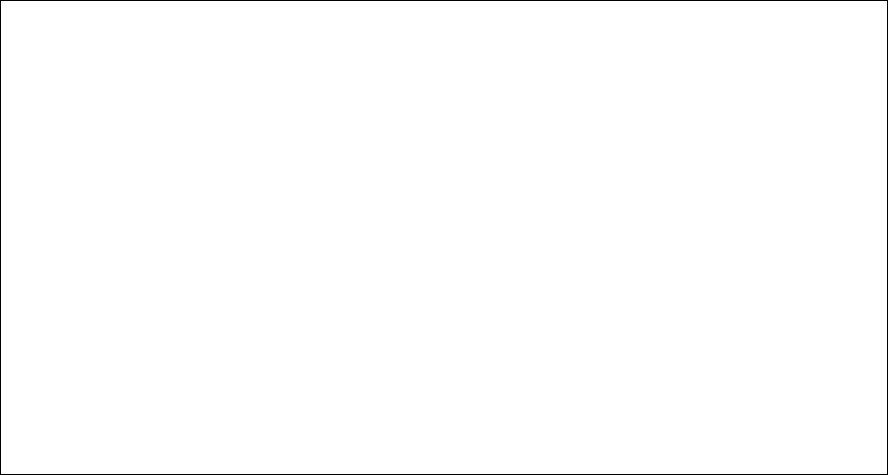
32
Deleting a Trap Receiver
Use the following procedure to delete a trap receiver that has been previously designated:
1. Open the SNMP Configuration Menu by typing n in the Configuration Menu.
2. Type d to Delete a Trap Receiver. A prompt for the entry of the trap receiver appears.
3. Enter the number of the entry to be deleted (1,2,3, or 4) and press Enter.
The trap receiver is deleted from the SNMP Trap Receivers list.
For further details on using SNMP, see Chapter 6 SNMP Management.
3.10.2 Spanning Tree Protocol (STP) Configuration
The Spanning Tree Protocol (STP) is a part of the IEEE 802.1D standard that provides for redundancy in a
bridged LAN by allowing multiple links between points in the LAN.
Without the use of STP, multiple links in a bridged network will result in bridging loops, which can generate
excess broadcast traffic that can bring down an entire network. See Chapter 7 Switching Concepts for a
more detailed explanation.
To access the STP Configuration Menu, enter the letter s from the Protocol Configuration Menu. Use the
listed command letters to configure priority, hello time, maximum age, forward delay, and port configuration.
IntraCore 35160-T Spanning Tree Configuration Menu
STP Status: Enabled
Bridge ID: 8000 00:00:94:BF:00:46
Designated Root: 0000 00:00:94:D2:5B:08
Root Port: 15
Root Path Cost: 20130
Addr Ageout Time: 300
Hello Time: 2 Sec. Bridge Hello Time: 2 Sec.
Maximum Age: 20 Sec. Bridge Maximum Age: 20 Sec.
Forward Delay: 15 Sec. Bridge Forward Delay: 15 Sec.
<Cmd> <Description>
t Toggle STP Enable/Disable
i Set Bridge Priority
h Set Bridge Hello Time
a Set Bridge Maximum Age
d Set Bridge Forward Delay
p Spanning Tree Port Configuration
q Return to previous menu
root>


















