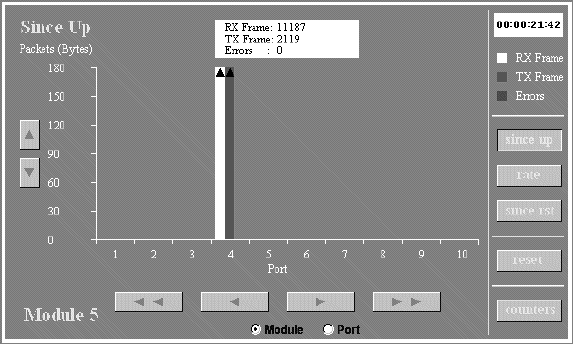
Web Browser Management
Page 6-6
Statistics Button
This button opens the Statistics page, which presents a graphical image of the
IntraChassis statistics, as shown in Figure 6-4. On this page, the user can view
system statistics since the last system reset. See "Viewing Statistics" in Chapter 4
for a description of the statistics counters.
Figure 6-4 Statistics - Bar Chart
The following features allow you to modify the statics bar chart.
❑ Up-Down Arrows – The left-most up and down arrows let you scroll
the screen up to view the counter graph, when the counters have run
off the screen due to the system having been up for a long time.
❑ Right-Left Arrows - These arrows beneath the Bar Chart let you view
the statistics for different ports on the same module (if the Port radio
button is selected) or ports in different modules (if the Module radio
button is selected).
❑ Since Up Button – Brings up a graph of the total packets/bytes
switched on the ports since the switch was last reset or powered on.
❑ Rate Button – Displays the rate of the packets or bytes per port.
❑ Since Rst – Displays the packets/bytes switched since the manage-
ment counters were last reset or cleared.
GLXY9.book Page 6 Thursday, February 17, 2000 3:04 PM


















