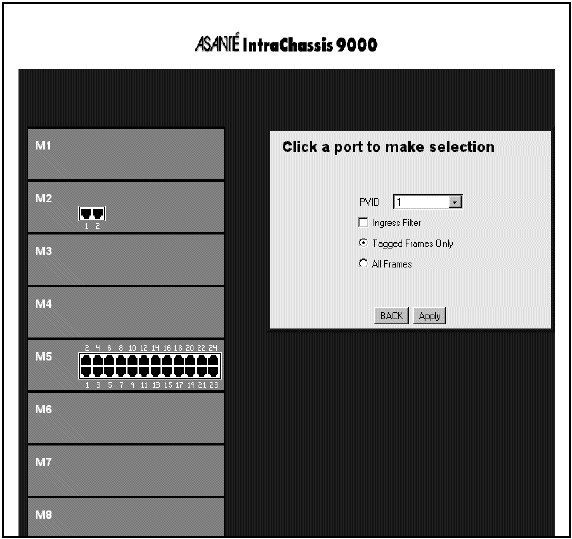
VLAN Button
Page 6-13
VLAN Button
This button opens the VLAN Port Selection page, as shown in Figure 6-12. The
page shows the modules of the IntraChassis 9000. There is also a panel
indicating the current Port VLAN ID and its settings. For information on
VLANs, see Chapter 5.
Figure 6-12 VLAN Port Selection page
To see the PVID and settings for a port, click on the connector for it in the
module simulation. To see the options for VLAN Group Configuration, {{Do
What?}}.
GLXY9.book Page 13 Thursday, February 17, 2000 3:04 PM


















