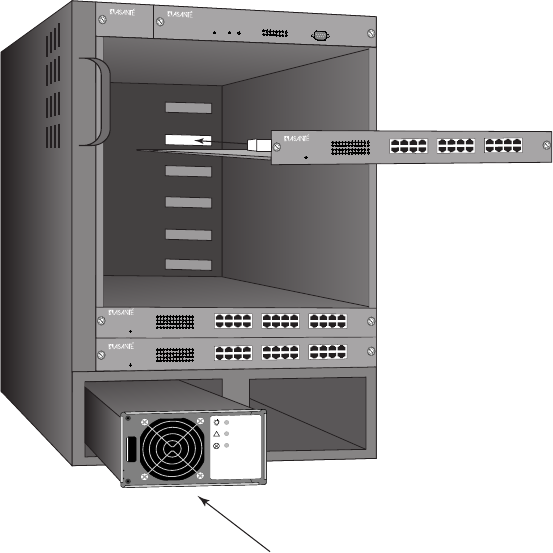
Installation and Set-up
Page 2-10
Figure 2-2 Installing module and power supply
4 Press both ejector levers in, toward the module’s face plate,
simultaneously. This will lock the module in place and
insure proper contact of all connecting surfaces.
5 Tighten the thumbscrews at the ends of the module’s face
plate, next to the ejector levers. Use a straight-bladed screw-
driver, so the thumbscrews cannot be loosened by hand.
Installation of the module is complete. Repeat this procedure for each module
you have purchased, then proceed to “Connecting Power”.
▲ Important: Modules are not to be removed from the Intra-
Chassis 9000 except by a qualified System Administrator.
!
Power
P-Fail
Fail
C
M
IntraChassis 9000
24-port 10/100 Switch Blade
Power
1
35
7911
13
15
17
1921 23
2
4
6
8
10
12
14
1618
20
2224
Link/Speed
Duplex/Act
Link/Speed
Duplex/Act
7
5
31
8
6
42
15
13
11
9
16
1412
10
23
21
1917
24
22
2018
IntraChassis 9000
2
4
-p
o
rt 10
/10
0
S
w
itch
B
lad
e
P
o
w
e
r
1
357
9
1
1
1
31
5
1
7
1
9
2
1
2
3
2
4
68
1
0
1
2
1
41
6
1
8
2
0
2
2
2
4
L
in
k
/
S
p
e
e
d
D
u
p
l
e
x
/
A
c
t
L
i
n
k
/
S
p
e
e
d
D
u
p
le
x
/
A
c
t
753
1
8
64
2
1
5
1
3
1
1
9
1
6
1
4
1
2
1
0
2
3
2
1
1
9
1
7
2
4
2
2
2
0
1
8
Advanced Systems
G
alax
y
9
0
0
0 G
ig
aSw
itch
Power
S
lot Contro
l Cen
ter
12
3
4
5678
M
od
e
S
et
IntraChassis 9000
24-port 10/100 Switch Blade
Power
1
3
57
9
11
13
15
1719
212 3
2
4
6
810
12
14
161820
2224
Link/Speed
Duplex/Act
Link/Speed
Duplex/Act
753
1
8
64
2
15
13
119
161412
10
2321
1917
24
222018
IntraChassis 9000
M
a
n
age
m
e
n
t E
ng
ine
GLXY9.book Page 10 Thursday, February 17, 2000 3:04 PM


















