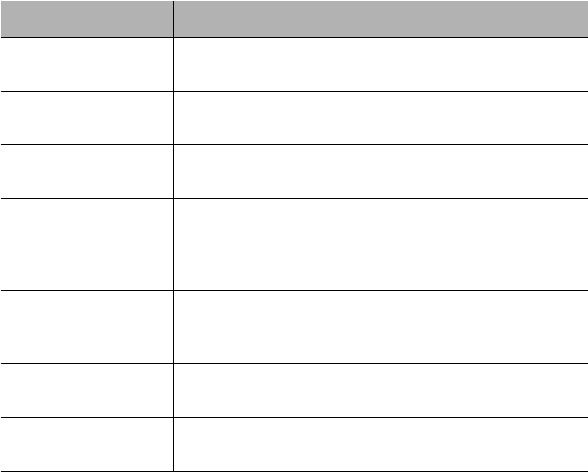
Advanced Port Configuration
Page 3-23
Table 3-6 Advanced Port Configuration menu settings
Setting the Maximum Broadcast or Multicast Rate
Use the following procedure to set a limit on how many packets may be either
broadcast or multicast from the current port.
1 Access the Port Configuration menu by typing p in the
Configuration menu.
2 Choose a module in the System Module Map.
3 In the Basic Port Configuration Menu, type a to open the
Advanced Port Configuration menu.
4 Use s, n, or p to select the port for which you want to set
the broadcast or multicast rate.
5 Type r to set the maximum broadcast or multicast rate for
the selected port.
Setting Description
Module Number The number of the module of which the selected port is a mem-
ber.
Module Type Code for the type of module: 24-100TX, 2-GBIC, or 8-100FX:
See Figure 3-6 for the full names of each module type.
Operating Status This field displays status symbols for each of the current module’s
ports. See the legend in Figure 3-8 for details.
Flow Control The status of flow control for the current port.When enabled, it
allows you to control traffic and avoid congestion, such as when
the port is receiving too much traffic for the available buffer
resources.
Priority The priority ranking for the port in regards to data transmission
during periods of peak or heavy on the network. Ports with higher
priority take precedence when there is traffic congestion.
Max. Broadcast Rate The maximum number of packets per second that can be broad-
cast by the current port to the network
Max. Multicast Rate The maximum number of packets that can be multicast to all or
selected ports on the network by the current port.
GLXY9.book Page 23 Thursday, February 17, 2000 3:04 PM


















