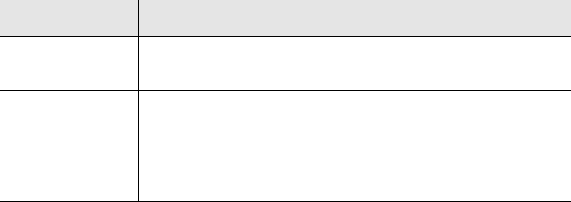
Installation and Set-up
Page 2-6
Equipment Rack Installation of the Chassis
To install the unit in an equipment rack, use the following procedure. Refer to
Figure 2-1 below.
Safety Precautions for Rack Installation
▲ Important! Disconnect all cables from the IntraChassis
9000 before continuing. Also, do not install the modules
you have purchased until the chassis has been installed in
the rack. This will reduce the weight of the chassis during
rack installation.
▲ Important! Before installing the chassis in a rack, read the
“Safety Information” section earlier in this chapter to famil-
iarize yourself with the proper site and environmental con-
ditions. Failure to read and follow these guidelines could
lead to an unsuccessful installation and possible damage to
the system and components.
▲ Important! To prevent bodily injury when mounting or
servicing this unit in a rack, you must take special precau-
tions to ensure that the system remains stable. The follow-
ing guidelines are provided to ensure your safety:
❑ This unit should be mounted at the bottom of the rack
if it is the only unit in the rack.
❑ When mounting this unit in a partially filled rack, load
the rack from the bottom to the top with the heaviest
component at the bottom of the rack.
Rack Guidelines
Guideline Specification
Size Width; 17.75 inches (45.09 cm).
Depth: 19.25 inches (48.9 cm) to 32 inches (81.3 cm).
Stability Rack must be bolted to the floor. Mount heavier units at the bottom
of the rack, and mount the IntraChassis 9000 at the bottom of the
rack if it is the only unit mounted; this will ensure that the rack does
not become top-heavy. If the rack has stabilizing devices, make sure
they are installed before mounting the IntraChassis 9000.
GLXY9.book Page 6 Thursday, February 17, 2000 3:04 PM


















