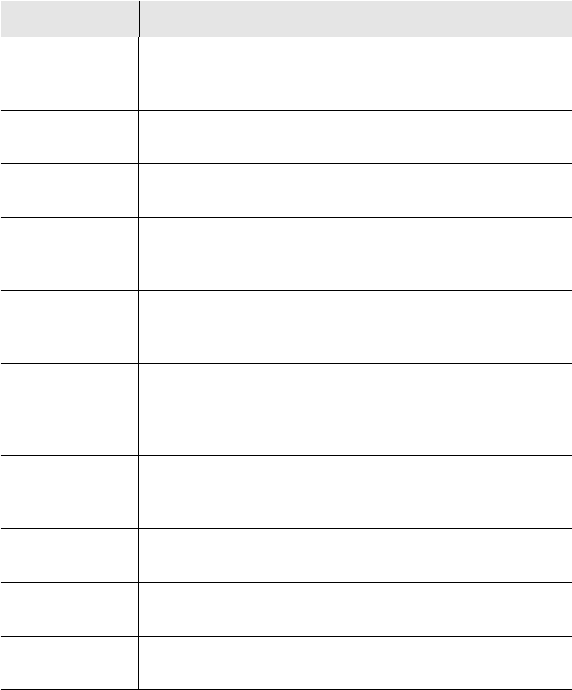
Configuration Menu
Page 2-21
3 Type the command letter of the configuration option you
need to use. For example, type a for the System Administra-
tion Configuration menu.
Configuration Menu Options
Table 2-5 on the next page describes each of the options in the Configuration
menu.
Menu Item Description
System Adminis-
tration Configura-
tion
Displays and allows you to change the name, location, and contact
information for the IntraChassis 9000. See page 3-2.
System IP Config-
uration
Displays and allows changing the IP Address of the IntraChassis
9000. This address is for network access to the switch. See page 3-3.
Bootstrap Configu-
ration
Allows you to change boot bank and method for loading switch soft-
ware, or change downloading parameters. See page 3-5.
SNMP Configura-
tion
Displays and allows you to change the SNMP (Simple Network
Management Protocol) parameters of the IntraChassis 9000; such as
read/write community strings. See page 3-11.
Port Configuration Allows you to configure manually each of the switch’s ports for speed,
connection, link mode, and auto-negotiation. Also displays overall
port status. See page 3-14.
Unicast Forward-
ing Database Con-
figuration
Allows you to display all of the forwarding database, or display it by
port or VLAN, either with or without showing IP addresses. Also lets
you search for MAC or IP addresses and lets you set the age-out time
for MAC addresses. See page 3-28.
Image File Down-
loading Configura-
tion
Allows you to download an Image file for the purpose of upgrading
the IntraChassis 9000 software. See page 3-37.
System Reset Con-
figuration
Allows you to reset the switch by a “warm” reboot, or arrange for an
automatic reset (up to 24 hours) in advance. See page 3-44.
System Log Allows you to view a record of any major system events or errors that
have occurred on the IntraChassis 9000. See page 3-46
User Interface
Configuration
Allows you to set the idle time-out period and password when using
Console or Telnet access. See page 3-50.
GLXY9.book Page 21 Thursday, February 17, 2000 3:04 PM


















