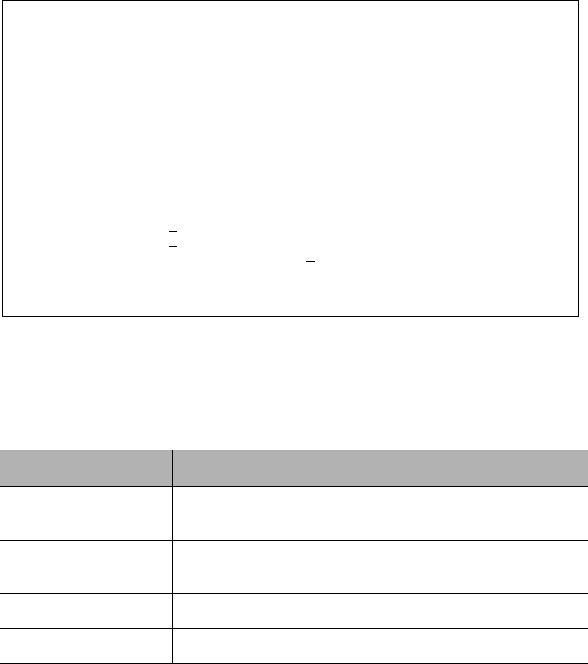
Basic Configuration
Page 3-50
User Interface Configuration
The User Interface Configuration option lets you set the idle time-out periods
for both the Console and Telnet user interfaces, and also lets you change the
password used for logging in to the configuration menu. Typing u in the
Configuration menu displays the User Interface Configuration menu, as shown
in Figure 3-30.
Figure 3-30 User Interface Configuration menu
Current Settings
Table 3-12 describes the settings in the UI Time-out Configuration Menu.
Table 3-12 UI Time-out Settings
Setting Description
Console UI Idle Time-
out
Duration of time the Console will remain idle before returning to
the main menu.
Telnet UI Idle Time-out Duration of time the console will remain idle before closing the
Telnet connection.
Telnet Session Status Inactive or Active, depending on whether session is in progress.
Telnet Session Source IP The IP address of the device being used for Telnet Management.
IntraChassis 9000 User Interface Configuration menu
Console UI Idle Time Out 5 min
Telnet UI Idle Time Out 5 min
Telnet Session Status:
Session Status Source IP
1 Active 192.203.54.240
2 Inactive <none>
3 Inactive <none>
4 Inactive <none>
<Cmnd> <Description>
c Set C
onsole UI Time Out
t Set T
elnet UI Time Out
p Change Administrator P
assword
q Return to previous menu
Command>
GLXY9.book Page 50 Thursday, February 17, 2000 3:04 PM


















