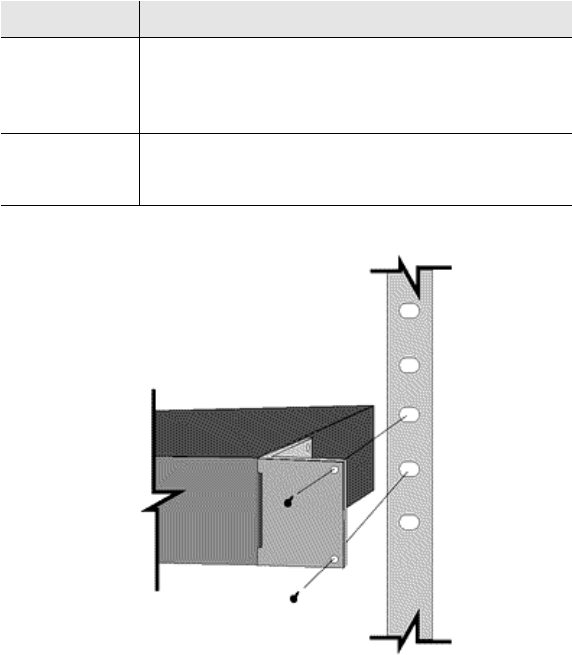
Rack Mounting/Desktop Placement
Page 2-7
Figure 2-1 Mounting rack bracket on the IntraChassis 9000 chassis
1 Place the IntraChassis 9000 chassis on a flat, stable surface.
2 Locate a rack-mounting bracket (supplied) and place it over
the mounting holes on one side of the unit.
3 Insert five screws (supplied) into the holes and tighten with
a Phillips screwdriver. Do not use less than six screws for
this mounting.
4 Repeat the two previous steps for the unit’s other side.
Ventilation Ensure that the rack is installed in a room where the temperature
remains below 40
° C (104° F). Ensure also that there are no
obstructions, such as other equipment or cables, blocking airflow to
or from the IntraChassis 9000 vents.
Clearance In addition to providing clearance for ventilation, ensure that there is
adequate clearance for servicing the modules of the IntraChassis 9000
from the front.
Guideline Specification
GLXY9.book Page 7 Thursday, February 17, 2000 3:04 PM


















