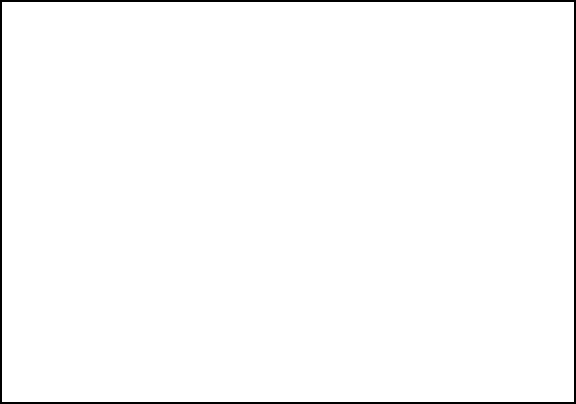
General Information Screen
Page 2-19
Accessing a Submenu
To access a submenu, type the command letter of the corresponding option
(e.g., type g for General Information).
Exiting a Submenu
To exit a submenu, type q. To exit a command line without changing the
configuration setting (e.g., the “Set Password” option in the User Interface
Configuration Menu), press ctrl-c.
General Information Screen
The General Information Screen displays the current operating information of
the IntraChassis 9000, such as its name, IP address, and boot information.
◆ Note: The information displayed on this screen is read-only.
Accessing General Information
To view General Information for your IntraChassis 9000, type g in the Local
Management Main menu. A screen similar to Figure 2-4 appears.
Figure 2-4 General Information Screen
IntraChassis 9000 General Information
System up for: 000days, 21hrs, 45mins, 45secs
Software Version
Bank 1 Image Version/Date: 1.10/Dec 7 1999 12:14:38 (Running)
Bank 2 Image Version/Date: 1.10/Dec 7 1999 11:54:14
System Information
Prom Image Ver/Date: 1.01/Sep 8 1999 15:59:14
DRAM Size: 4MB Flash Size: 2.0MB
EEPROM Size: 32KB Console Baud Rate: 9600 bps
Administration Information
System Name: Asante IntraChassis Switch
System Location: ZLabs Head Office
System Contact: CLB
System MAC Address, IP Address, Subnet Mask and Router
MAC Address: 00:00:94:8E:F3:7B
IP Address: 192.168.54.240
Subnet Mask: 255.255.255.0
Router: 192.168.54.2
Bootstrap Configuration
Boot Load Mode: LOCAL
Press any key to continue...
GLXY9.book Page 19 Thursday, February 17, 2000 3:04 PM


















