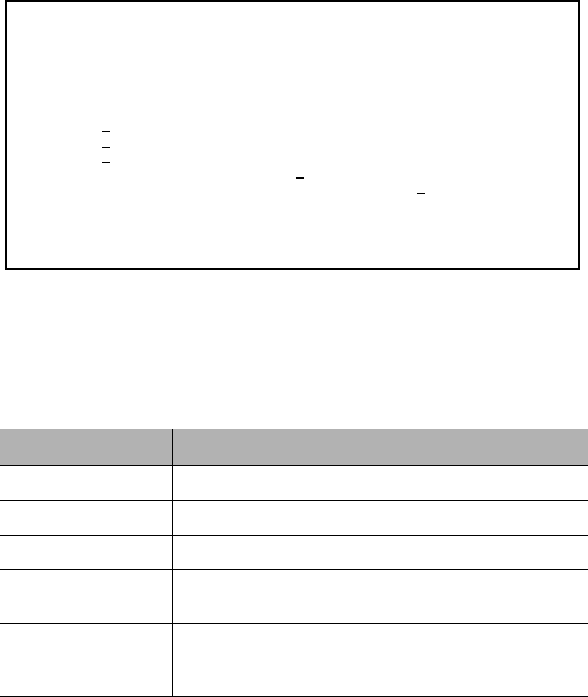
Basic Configuration
Page 3-44
System Reset Configuration
The System Reset Configuration Menu allows you to reset the IntraChassis
9000 by performing a “warm” reboot. It also allows you to schedule a reset up
to 24 hours in advance.
To reset the IntraChassis 9000, type r in the Configuration Menu. A screen
similar to Figure 3-26 appears.
Figure 3-26 System Reset Configuration menu
Current Options
Table 3-10 describes the settings shown in the Reset Configuration menu.
Table 3-10 Reset Configuration options
Option Description
Schedule Reset Time Number of seconds until the scheduled reset.
Cancel Reset Stops the scheduled reset.
Reset Switch Resets the IntraChassis 9000 immediately.
Reset Switch to Factory
Default
Resets the IntraChassis 9000 to the original factory settings.
Reset Switch to Factory
Default except IP &
Bootstrap
Resets the IntraChassis 9000 to the original factory settings with-
out modifying the IP and Bootstrap configuration.
IntraChassis 9000 System Reset Configuration Menu
Reset Status: Stop
Reset Type: Normal
Reset Countdown: 1 sec.
<Cmd> <Description>
s S
chedule Reset Time
c C
ancel Reset
r R
eset System
d Reset Switch to Factory D
efault
i Reset Switch to Factory Default except I
P and Bootstrap
q Return to Previous Menu
Command>
GLXY9.book Page 44 Thursday, February 17, 2000 3:04 PM


















