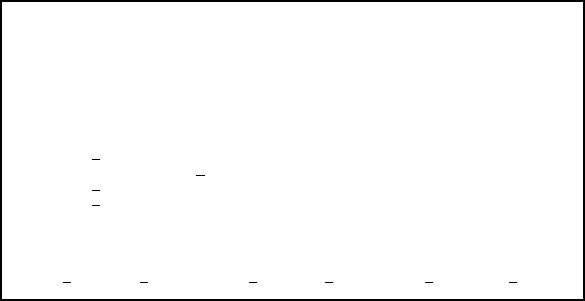
Basic Configuration
Page 3-20
Configuration of 1000BaseX ports
The following sections describe the configuration options in the Port
Configuration Menu for a 1000BaseX port. Since the 1000BaseX ports are
always in full duplex mode, the only configuration possible is enabling and
disabling the port.
To access the 1000BaseX port menu, type p in the Configuration menu, and
when you see the System Module Map, as shown in Figure 3-6, enter the
number of a module with 1000BaseX ports (such as module 2 in the map
shown in Figure 3-6). The Configuration menu for 1000BaseX ports appears,
as shown in Figure 3-9.
Figure 3-9 Port Configuration menu for 1000BaseX ports
For a description of the current settings shown in the top portion of the screen,
see “Current Port Settings” on page 3-17.
Enabling or Disabling a Port
The enabling or disabling of a port is a manual operation that can be used to
isolate network devices possibly causing problems on the network.
To enable or disable a port, use the following procedure.
1 Access the Port Configuration menu by typing p in the
Configuration menu.
2 Choose a module in the System Module Map.
3 In the Basic Port Configuration Menu, use s, n, or p to
IntraChassis 9000 Basic Port Configuration Menu Module Type: (2-GBIC)
Module: [1] Port: [1]
Port 1 Port 2
=========== ===========
Operating Status: SX-LinkUp (Forwarding) SX-LinkDown
Port Status: Enabled Link Status: Up [1000Mbps-Full]
<Cmd> <Description>
h H
elp for legends
t Toggle Port St
atus Enable/Disable
a A
dvanced Port Configuration
g G
lobal Port Configuration
q Return to Previous Menu
Command>
Select m
odule Next module Prev module Select port Next port Prev port
GLXY9.book Page 20 Thursday, February 17, 2000 3:04 PM


















