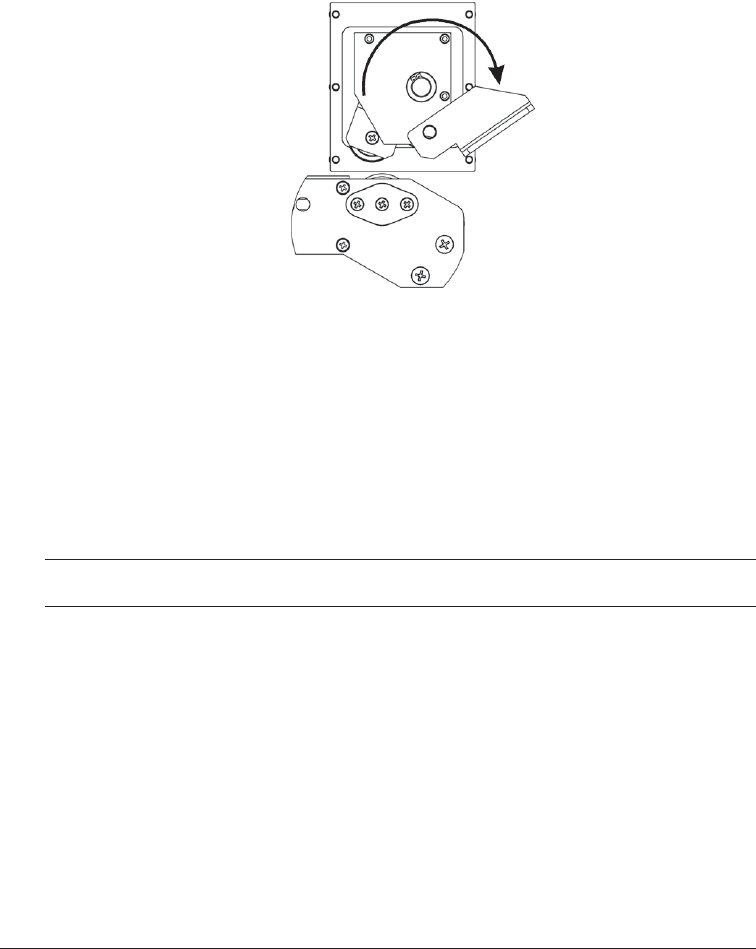
QLS-4100 X 30
Flip the Drive Roller Lift Lever clockwise to open the drive roller.
Remove the Media Retainer from the media supply mandrel by first loosening the
small nylon retaining screw then sliding the Media Retainer away from the printer
and off the mandrel.
Orient the roll so that the labels are coming off the top and to the right. Using the
media retainer to push the roll, slide the roll onto the mandrel until it is firmly
seated against the back plate. You will feel resistance as the spring clip on the
mandrel secures the roll.
Note
If the media is not fully seated against the back plate, an unprinted
vertical area or void will appear on the printed label.
Ensure that the Media Retainer is firmly against the media roll and hand tighen
the nylon retaining screw to secure the Media Retainer to the mandrel.
Lift the Media Dancer Arm to the right and upwards to relieve backtension on the
media supply roll. Unroll approximately a 3 foot length of media.
Thread the media down and to the left then around the Media Dancer Arm.
Remove the Media Guide Collar from the lower Media Guide Roller.
Continue to thread the media over and around the Upper Media Guide Roller then
under and around the Lower Media Guide Roller.
3
4
5
6
7
8
9
10


















