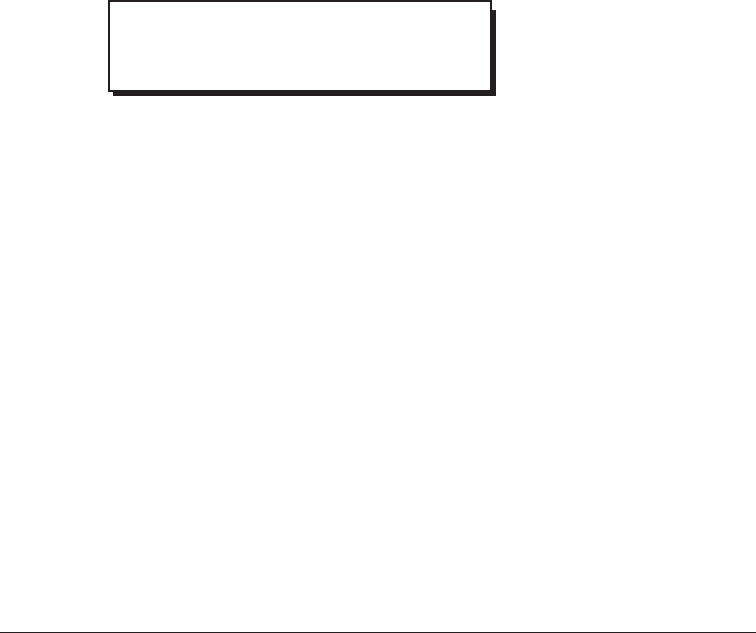
QLS-4100 X 67
When you download a label to a printer, the printer will begin printing the label as
long as the printer is in the READY state. You will note that Color QuickLabel 99
software will temporarily put the printer in a PAUSE state while it is downloading
your label. This is done to ensure all data from multiple batches is downloaded
and processed before the printer begins printing.
Operating Without Compressed Air
The QLS-4100 X RibbonRation ribbon conservation system has been designed
so that the printer can operate normally without compressed air, but without the
advantage of ribbon savings.
If sufficient compressed air is not available during the power up selftest, the printer
will detect this condition and display the following message:
Pressing the SELECT key will disable the RibbonRation system until the power to
the unit is cycled and sufficient compressed air is available to the printer. If this
message appears and you do have compressed air connected to the printer, check
the pressure level on the air intake regulator to ensure that it meets the minimum
70 psi requirement. Once sufficient air pressure is available to the printer, this
message will disappear and the printer will go to a READY state.
RUN with NO AIR ?
Press: Select


















