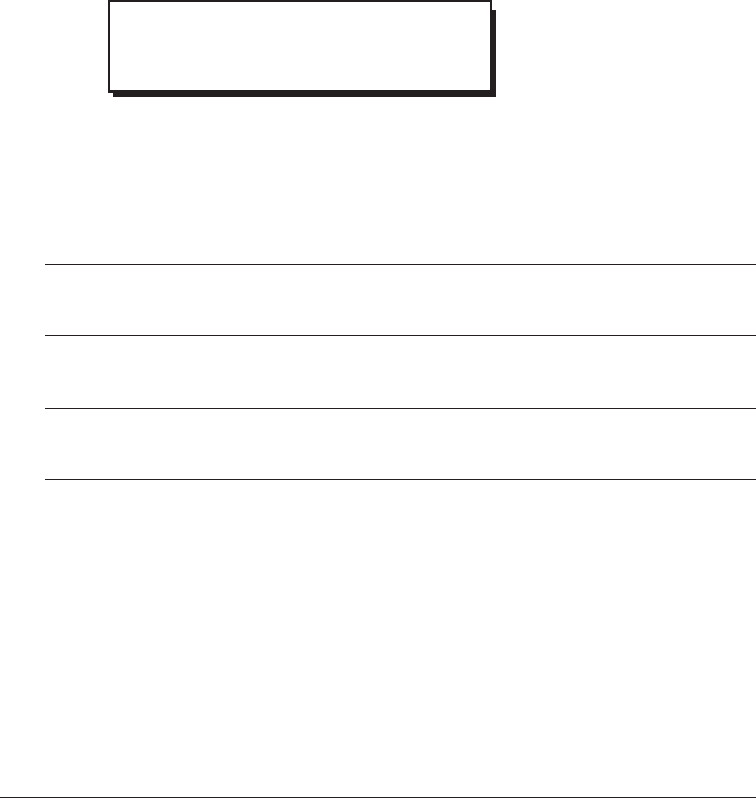
QLS-4100 X 43
Print Speed
This function allows you to choose the printing speed. The QLS-4100 X is
capable of printing at speeds of 2 - 7 ips (inches per second) in 1 ips increments.
To set the Print Speed via the front panel:
Press the NEXT or PREVIOUS key until the Speed menu is displayed.
Press the + or - key until the desired print speed is displayed.
• Available speeds are 2, 3, 4, 5, 6, or 7 ips.
Press the SELECT key to confirm your choice.
Note
Setting the print speed via software will always override this setting. You
can set the print speed via Color QuickLabel 99 Pro or the QuickLabel
Systems Windows Printer driver.
Note
The printer’s maximum speed will depend on the content of the format.
For example, formats with incrementing or database fields may have to
be printed at slower speeds.
1
2
3
Pause: Speed
Speed = 4 in/s *


















