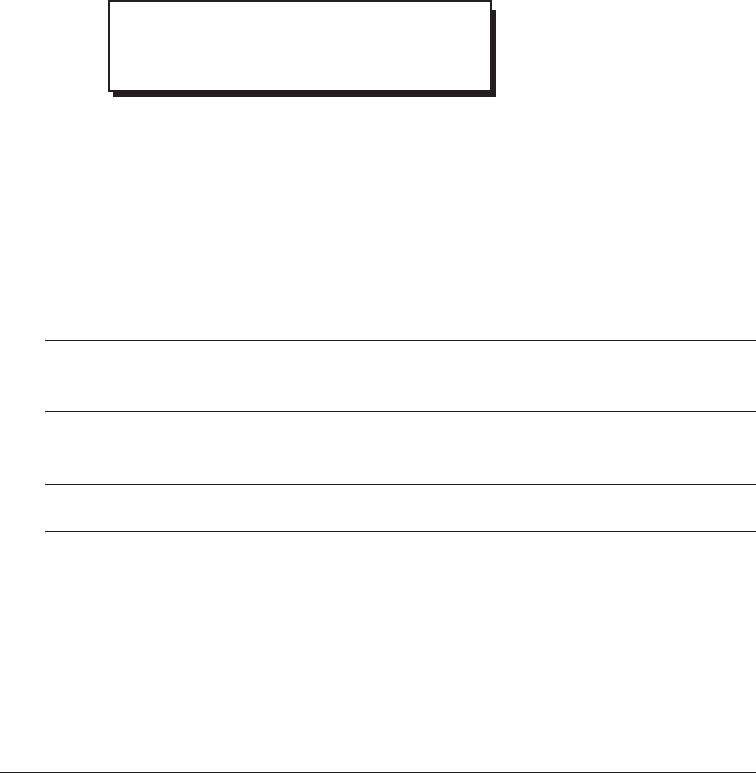
QLS-4100 X 51
Cutter Offset
When printing on media with registration marks (gaps, reflective marks, etc.), the
printer will place the label image area between the registration marks. If neces-
sary, you can adjust the location of the cut line relative to the printed image. The
Cut Offset can be used to move the cut line forward or backward with respect to
the top of the label.
To adjust the cut position:
Press the NEXT or PREVIOUS key until the Cutter Offset menu is displayed.
Press the + or - key until the desired cut offset setting is displayed.
• Cut offset settings are -1200 through +1200 dots
• Negative values move the cut line towards the bottom of the tag
• Positive values move the cut line towards the top of the tag
Press the SELECT key to confirm your choice.
Note
Setting the cut offset via software will always override this setting. You
can set the cut offset via Color QuickLabel 99 Pro or the QuickLabel
Systems Windows Printer driver.
Note
The Print Offset will affect the Cut Offset. As a rule, the print offset
should be set first.
1
2
3
Pause: Cutter
Offset = 0 *


















