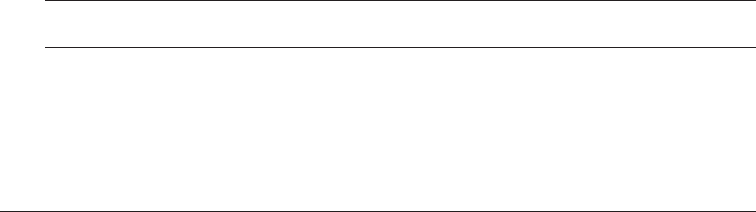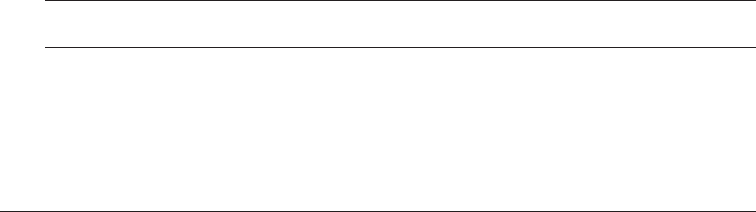
QLS-4100 X 76
Cross Web Adjustment
The best method for evaluating web alignment is to examine the Proc. Block Test
Pattern. Lack of alignment in the test print indicates poor web alignment.
Press the PRINT / PAUSE key to pause printing.
Press the NEXT or PREVIOUS key until you select the Cross Web Adj submenu.
Before beginning web alignment, set all the web alignment values to “0”.
Now press the NEXT or PREVIOUS key to select the Test Print submenu.
Select the appropriate block pattern.
Press the SELECT key again to resume printing. The printer will immediately
begin to print labels showing the block test pattern.
Examine the process black box. It should appear black, without any other color
along an edge. If a color shadow appears along an edge, that print station is in
need of alignment. Also examine the block patterns to observe the horizontal
alignment. If any color seems horizontally misaligned, the cross web alignment
must be adjusted.
Press the NEXT or PREVIOUS key until the Cross Web Adj menu is displayed.
Press the NEXT or PREVIOUS key to select the station in need of adjustment,
depending on which color needs to be aligned.
Press the + or - key to change the setting for the selected print station. The value
range is -16 to +16. On the display, a left arrow head < indicates negative values
and a right arrow head > indicates positive values.
Note
Each time you make a change to the cross web setting, the test pattern
will restart.
Continue making adjustments until you observe that the blocks in the test pattern
are horizontally aligned.
When all blocks are aligned in both directions, and the black block prints without
any color shadows, the color alignment is optimal.
1
2
3
4
5
6
7
8
9
10
11