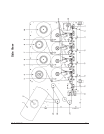QLS-4100 X 9
Quick Start Guide
If you are an experienced user of a QuickLabel Systems Digital Color Printer or
you have attended QuickLabel Systems College training, use this Quick Start
Guide as a reference to begin producing beautiful color labels immediately.
In general, these operations should be performed in the sequence listed below,
skipping over any items that may have been previously completed.
Page 11 Unpack the printer
Page 16 Install the Media Unwind Mandrel
Page 17 Connect the AC Power Cord
Page 18 Connect the Host Computer Interface
Page 23 Connect the Compressed Air Source
Page 24 Set the DIP Switches
Page 27 Loading Thermal Transfer Ribbon
Page 29 Loading Label ot Tag Media
Page 32 Adjust the Media Sensor
Page 33 Calibrate the Printer to the Appropriate Media Type
Setup software parameters
Appendix D Printing from Color QuickLabel 99 Pro
Appendix E Printing from a Windows application with the
QuickLabel Systems Windows Printer Driver