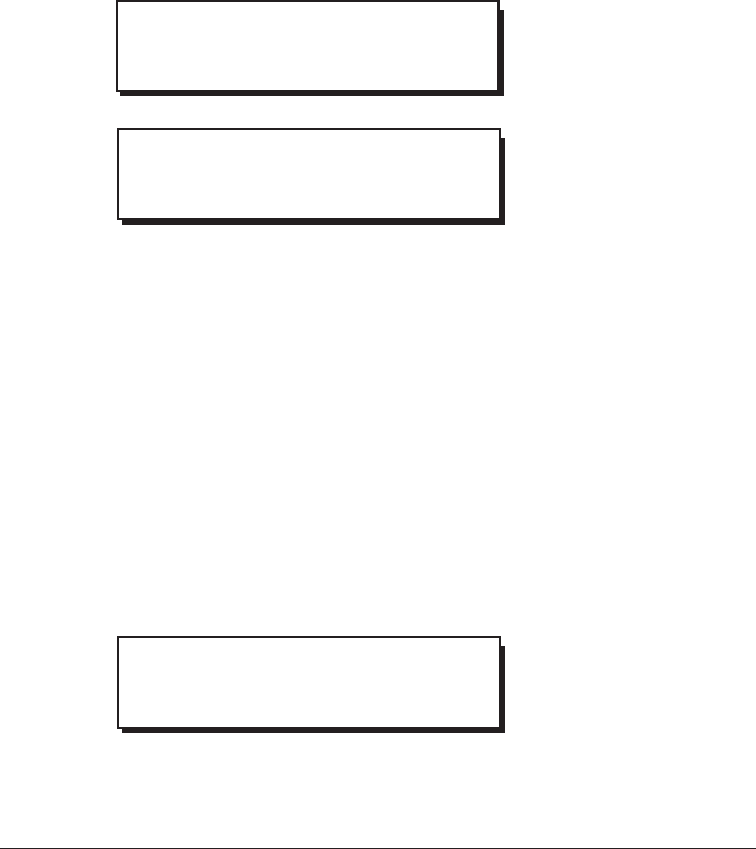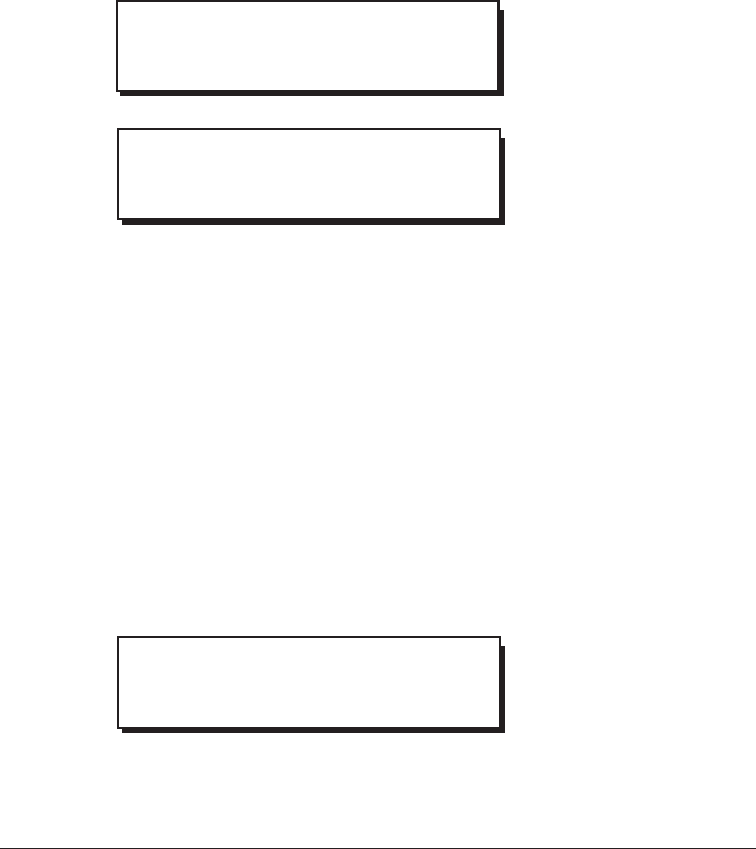
QLS-4100 X 41
Print/Pause
When the printer is idle (i.e. not printing labels), the PRINT/PAUSE key will toggle
the printer between a Ready state and a Pause state as indicated on the display.
While the printer is printing labels, pressing the PRINT/PAUSE key will put the
printer in a Pause state and label printing will halt until the PRINT/PAUSE key is
pressed again.
Certain function menus are only available when the printer is in the Pause state,
as outlined on the next page.
Form Feed/Advance
The FORM FEED/ADVANCE key serves two functions. If the key is pressed
momentarily and released, the printer will advance the media by one calibrated
media length. If the key is pressed and held, the printer will advance media until
the key is released.
The FORM FEED/ADVANCE function will act as an ADVANCE function if the
printer has not been calibrated for the media.
Cancel
While a batch of labels or the test pattern is being printed, pressing the CANCEL
key will display the following message:
Pressing SELECT will immediately cease printing, cancelling any pending batches
from memory and will return the printer to a Ready state.
Deletes all labels
SELECT to confirm
Ready
Pause
Ready
State
Pause
State