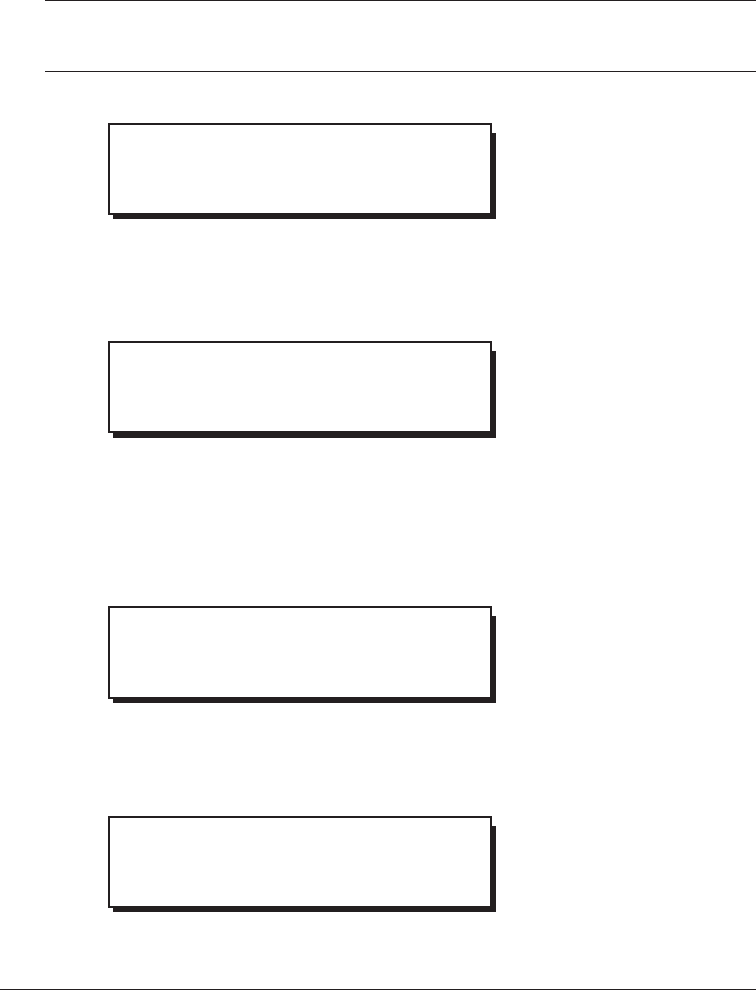
QLS-4100 X 70
Drive Roll Up
Warning
Whenever you are not using the printer, leave the the drive roll in the open
position. This will prevent flat areas from developing which could result in
print quality or media slip issues.
• Indicates that the drive roller is in the up position. The printer cannot resume
printing until the drive roller is lowered.
• Indicates that the printer received incorrect or corrupted commands from the host
software. If this error occurs when printing from ColorQuickLabel 99 software,
cycle the power on the printer and attempt to reprint the same format or a new label
format.
• Displayed when a printhead x is lifted after the printer has been powered on.
Pressing select will disable this head until the printer power has been cycled. The
following message is displayed after a printhead is disabled:
Format Error
Head x up
SELECT to disable
Head x Disabled


















