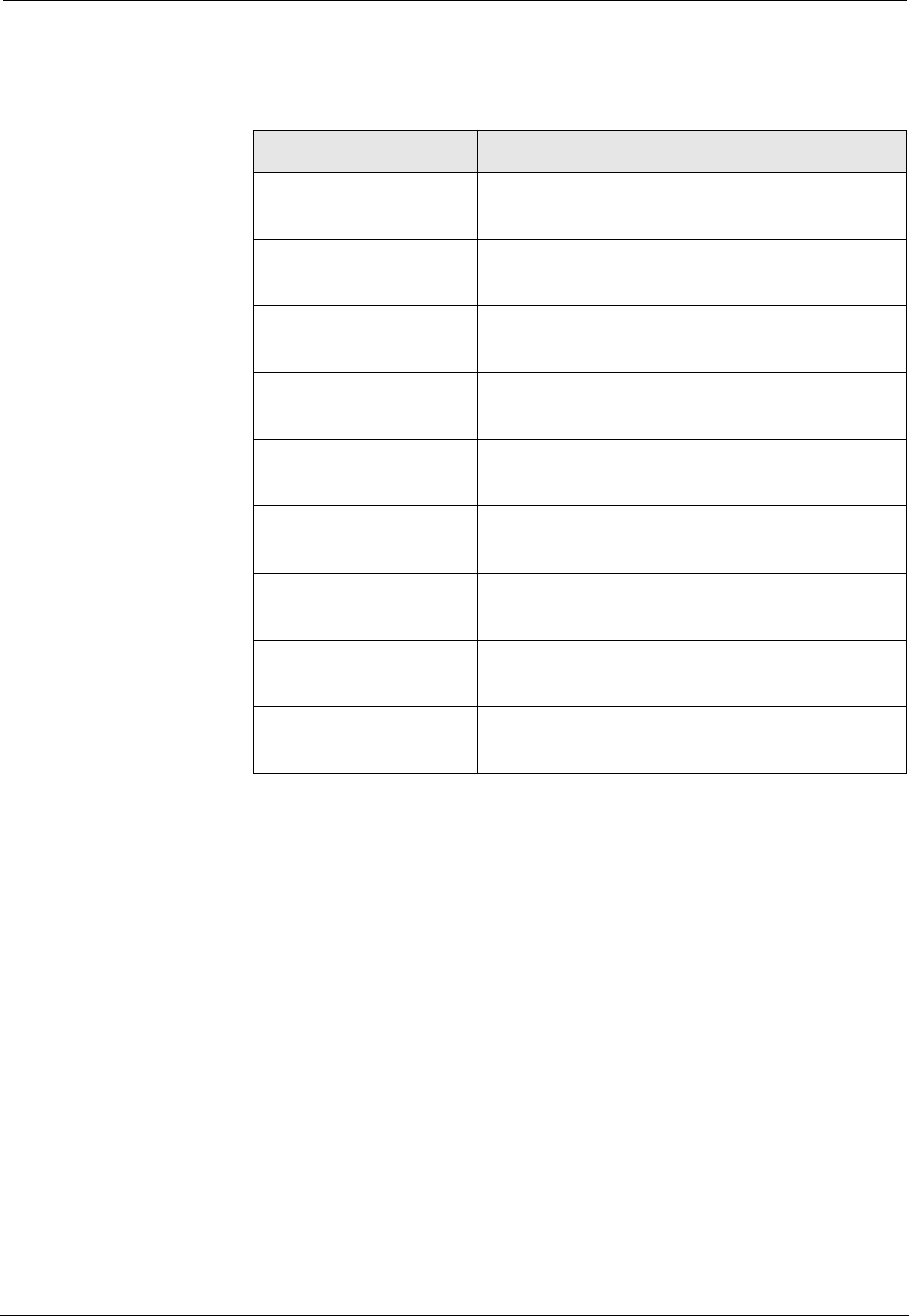
Cajun P550/P880 ATM Uplink User Guide, Version 1.1
Configuring the Cajun ATM Uplink Module
2-5
.
3. Optional: Enter any notes in the Notes field.
4. Click APPLY to save your changes if you entered any notes,
or CANCEL to restore the previous settings.
Viewing Module Information
To view ATM uplink module information:
1. Select Modules & Ports > Configuration from the Web
Agent. The Module Information dialog box opens
(Figure 2-2).
2. Click ATM in the Type column of the ATM Uplink module
you want to view. The ATM Module Information dialog box
opens (Figure 2-4). Table 2-2 describes the ATM Module
Information dialog box parameters.
Table 2-1. Module Details Paramete r
Parameter Definition
Inventory Version
Displays the inventory version of the ATM
Uplink module.
Serial Number
Displays the serial number of the ATM Uplink
module.
Model Number
Displays the model number of the ATM
Uplink module.
Model Type
Displays the model type of the ATM Uplink
module.
Hardware Version
Displays the hardware version number of the
ATM Uplink module.
Power
Consumption
Displays the power consumption of the ATM
Uplink module.
Manufacture Date
Displays the manufacture date of the ATM
Uplink module.
Manufacture Name
Displays the name of the manufacturer of the
ATM Uplink module.
Notes
Enter any notes about the ATM Uplink
module.


















