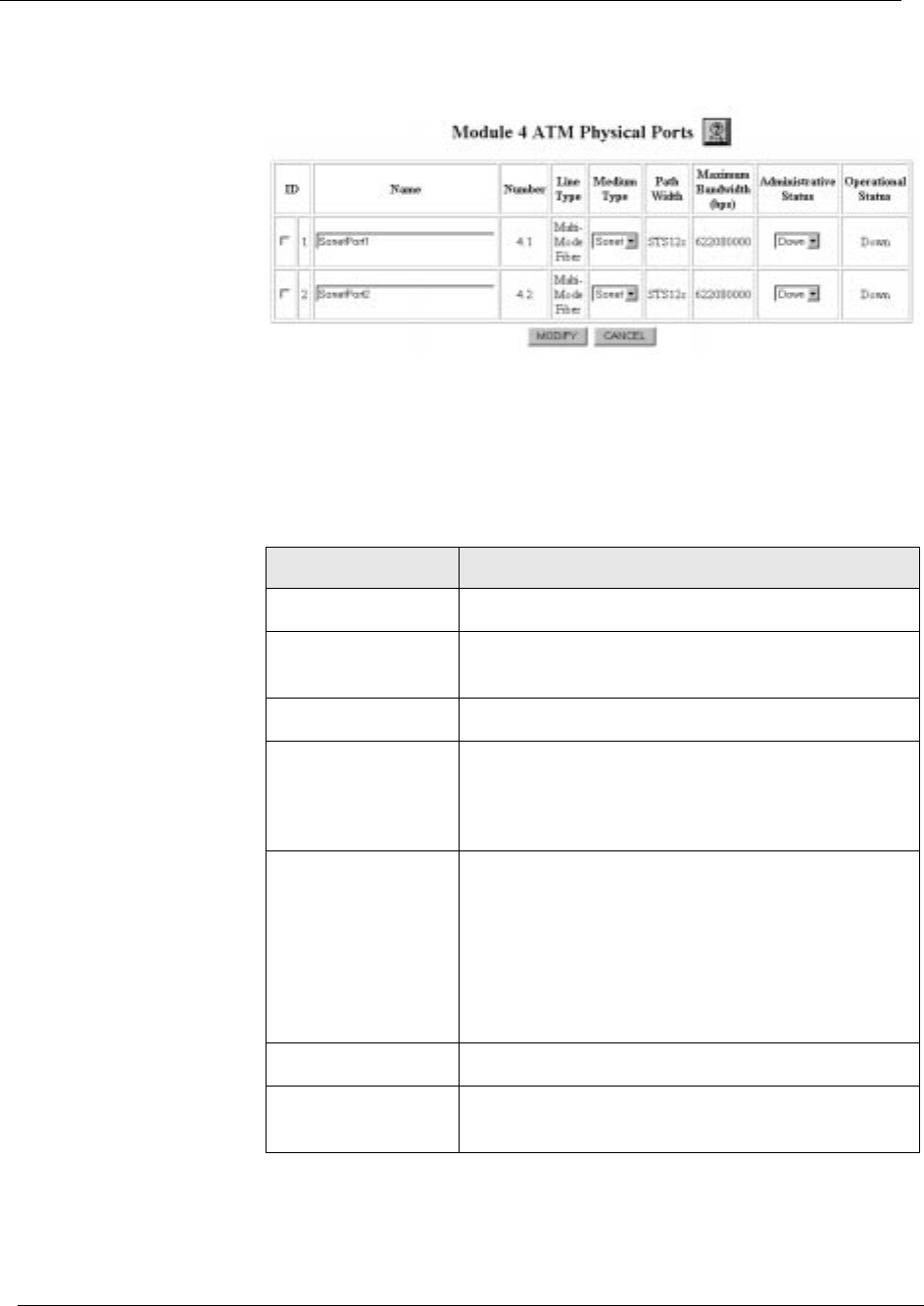
2-8
Chapter 2
Cajun P550/P880 ATM Uplink User Guide, Version 1.1
Figure 2-5. ATM Physical Ports Dialog Box
3. Select the port ID you want to modify.
4. Use Table 2-3 to modify your ATM physical ports:
Table 2-3. Module # ATM Physical Ports Dialog Box Parameter
Parameter Definition
ID
Displays the ATM physical port ID number.
Name
Enter the ATM physical port name. The name can
be up to 32 characters.
Number
Displays the ATM physical port number.
Line Type
Displays the line type. Types include:
• Multi-Mode Fiber (MMF)
• Single-Mode Fiber (SMF
Medium Type
Select the medium type from the pull-down
menu. Types include:
•
SONET
- USA
•
SDH
- International
Note:
The port must be administratively
(forced) down to modify this setting.
Path Width
Displays the path width of the physical port.
Maximum
Bandwidth (bps)
Displays the maximum bandwidth.


















