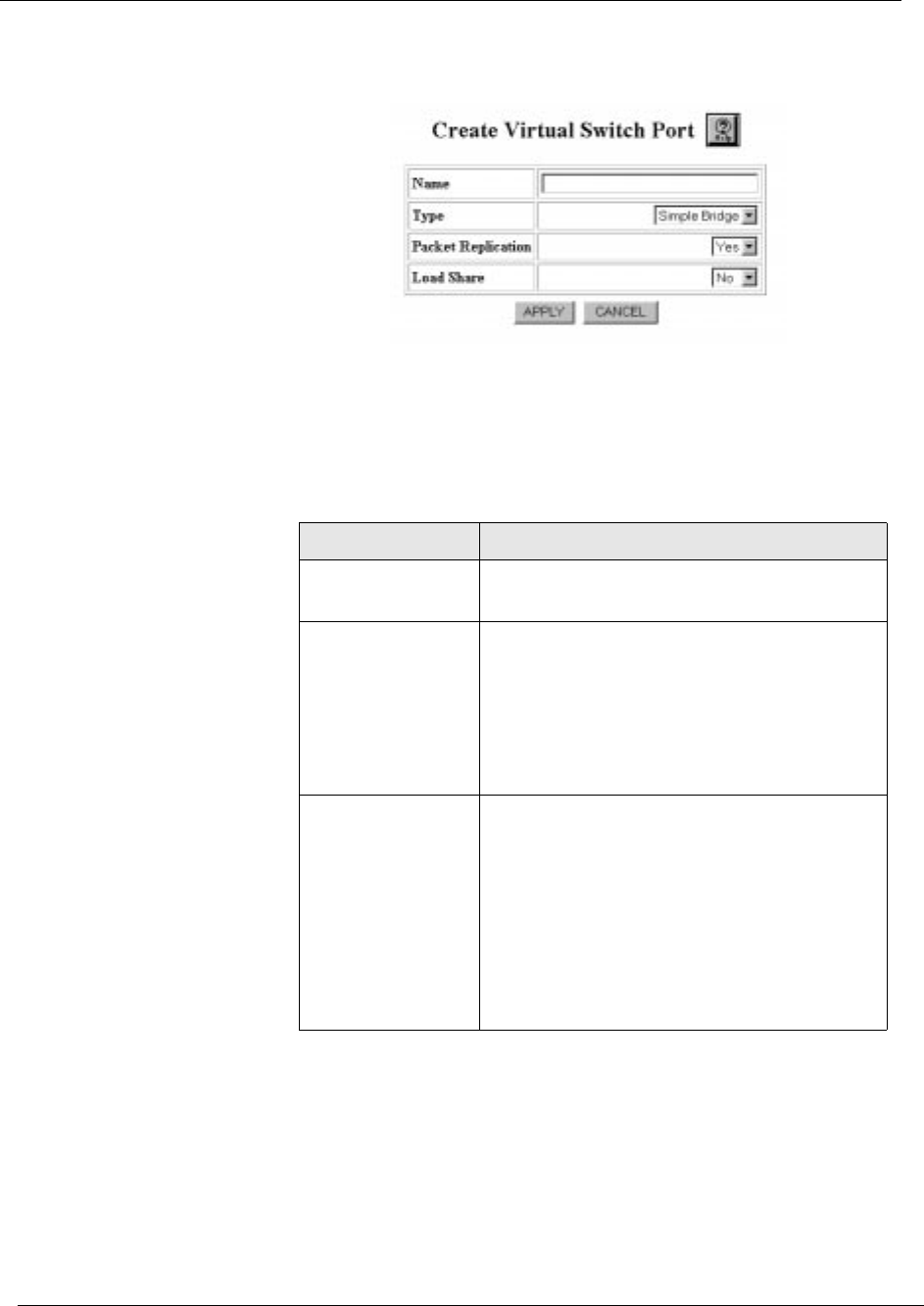
4-4
Chapter 4
Cajun P550/P880 Switch ATM Uplink User Guide, Version 1.1
Figure 4-4. Create Virtual Switch Port Dialog Box
5. Use the parameters described in Tabl e4-1 to create your
virtual port.
Table 4-1. Virtual Switch Port Parameters
Parameter Definition
Name
Enter the user-assigned name for the virtual
switch port.
Type
Select the type of switch port.
Options are:
• Simple Bridge
• LLC Bridge
• Routed
Administrative
Status
Note:
This parameters appears only in the
Modify Virtual Switch Port dialog
box.
Select the administrative status of the port.
Options include:
•
Enabled
- The ATM desired
operational status.
•
Disabled
- Forces port down.


















