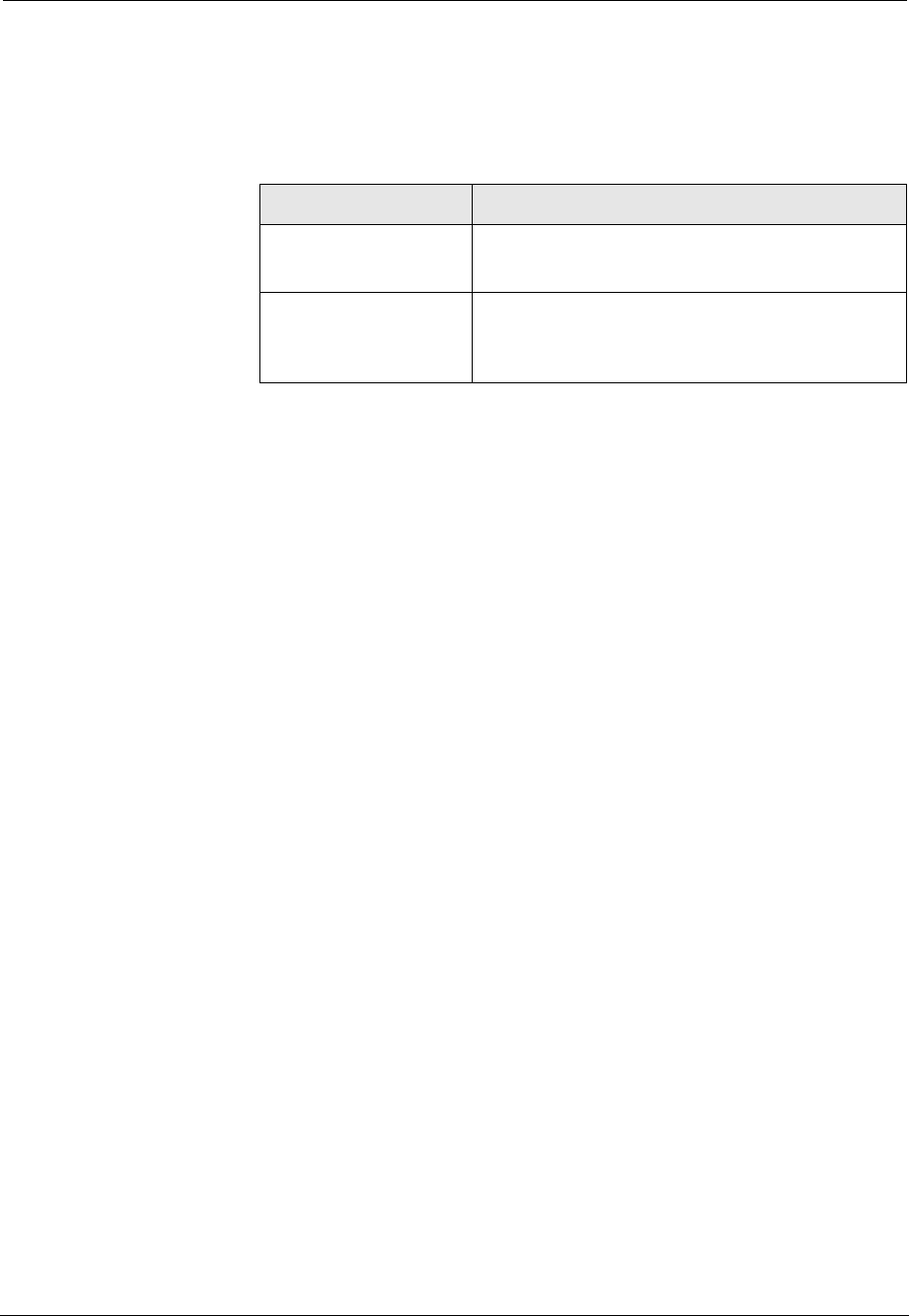
Cajun P550/P880 ATM Uplink User Guide, Version 1.1
Configuring LANE
3-13
6. Use the parameters described in Tabl e3-4 to create a QoS
domain.
Table 3-4. QoS Domain Creation Parameters
* Notes:
• UBR is set by default. Refer to “Creating a QoS Class
Set” later in this chapter for information about
changing a QoS Class.
• All LECs associated with the QoS domain must be
administratively down to be modified. After creating
the QoS domain, change the Administrative State to
Up in order for the changes to take effect.
• Refer to "Modifying ATM Physical Ports" in Chapter 2,
for more information.
7. Click APPLY to save your changes, or CANCEL to restore
the previous settings.
Modifying QoS Domains
To modify QoS domains:
* Note: All LECs associated with the QoS domain must be
administratively down to be modified. After modifying
the QoS domain, change the Administrative State to Up
in order for the changes to take effect.
1. Select Modules & Ports > Configuration from the Web
Agent. The Module Information dialog box opens
(Figure 3-1).
2. Click ATM in the Type column of the ATM Uplink module
you want to modify. The ATM Module Information dialog
box opens (Figu r e3-2).
Parameter Definition
Name
Enter the name of the QoS domain you want
to create. The default value is defaultDomain.
Mux ATM Address
Enter the ATM address used as the destinatio
address of multiplexed Virtual Connections
(VCs).


















