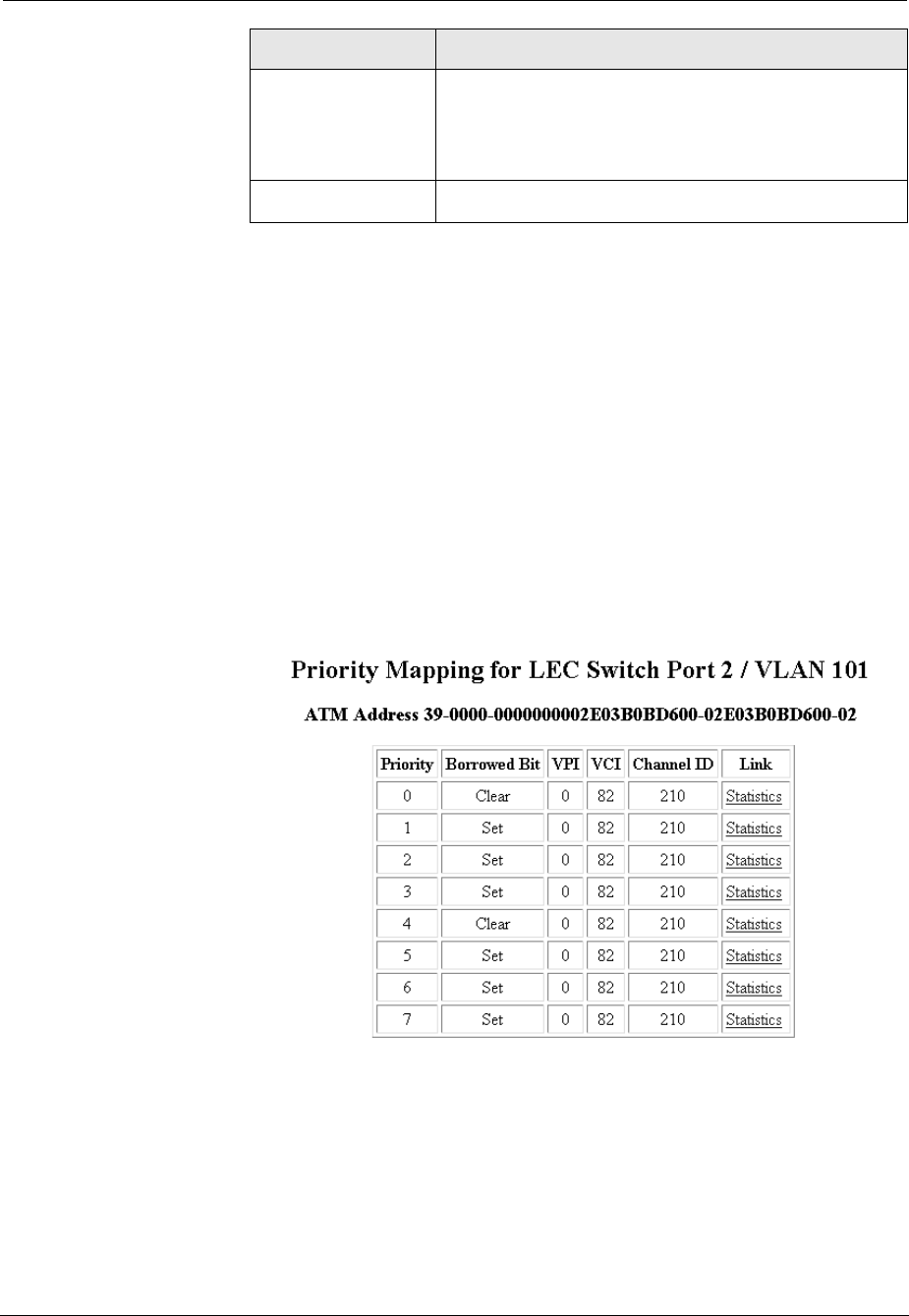
Cajun P550/P880 ATM Uplink User Guide, Version 1.1
Configuring LANE
3-37
6. Click the ATM Address for the entry you want to view. The
Priority Mapping for LEC Switch Port <#>/ VLAN <#> dialog
box opens (Figu r e3-22). Tabl e3-14 describes the
parameters.
* Note: Click Statistics to view the VC Counters. Refer
to "Viewing VC Counters", earlier in this chapter
for more information.
Figure 3-22. Priority Mapping for LEC Switch Port <#>/VLAN <#>
Dialog Box
State
Options are:
• Active
• Inactive
ATM Address
The link to priority map table.
Parameter Description


















