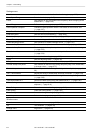BE-1204B-BC • BE-1206B-BC 6-3
Chapter 6 Embroidering
Operation menu
Start Embroidering
Starts embroidering. (→ page 6-49)
Stop Machine
Suspends embroidering. (→ page 6-50)
Cancel Embroidering
Cancels embroidering. (→ page 6-50)
Home Position
Moves the home position. (→ page 6-51)
Step F/B
Carries out step-forward or step-back. (→ page 6-52)
Move Embroidery Position
Moves embroidering position. (→ page 6-56)
Centering Pattern
Moves pattern to the center. (→ page 6-57)
Test
Tests the machine. (→ page 6-59)
View menu
Tool Bar
Displays the tool bar. (→ page 6-9)
Status Bar
Displays the status bar. (→ page 6-9)
Zoom In
Zooms in the embroidery data. (→ page 6-9)
Zoom Out
Zooms out the embroidery data. (→ page 6-9)
Zoom In Specified Range
Zooms in the specified range. (→ page 6-10)
Fit to Window
Displays the whole embroidery area. (→ page 6-10)
Whole Pattern
Displays the whole embroidery data. (→ page 6-10)
Grid
Displays 1 x 1 cm square grids on the background. (→ page 6-11)
Hoop
Displays the outline of embroidery hoop. (→ page 6-11)
Hoop position fine adjustment
Adjusts the view position of the embroidery hoop. (→ page 6-11)
Needle Penetration
Displays the position of needle penetration. (→ page 6-12)
Thread Color Adjusts the color of the embroidery data to the thread spool.
(→ page 6-13)
Needle Bar and Speed Range
Displays needle bar and speed range. (→ page 6-13)
Grid Setting
Sets the color and the pitch of grid. (→ page 6-18)
Background color
Changes the background color of the data. (→ page 6-18)
Tool menu
Language
Changes display language. (→ page 6-8)
Edit Allows editing of embroidery data.
Embroidery Data Explorer Allows selection of embroidery data.
Production Report Creates production report.
Run Embroidery Data Editor
independently
Runs the embroidery data editor. (→ page 6-60)
Run Embroidery Data Explorer
independently
Runs the embroidery data explorer. (→ page 6-60)
Copy to Another Machine
Copies embroidery data to other machines. (→ page 6-23)
Configuration
Sets configuration for embroidering. (→ page 6-24)
Version Upgrades
Upgrades the version of the machine parts. (→ page 6-24)