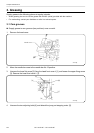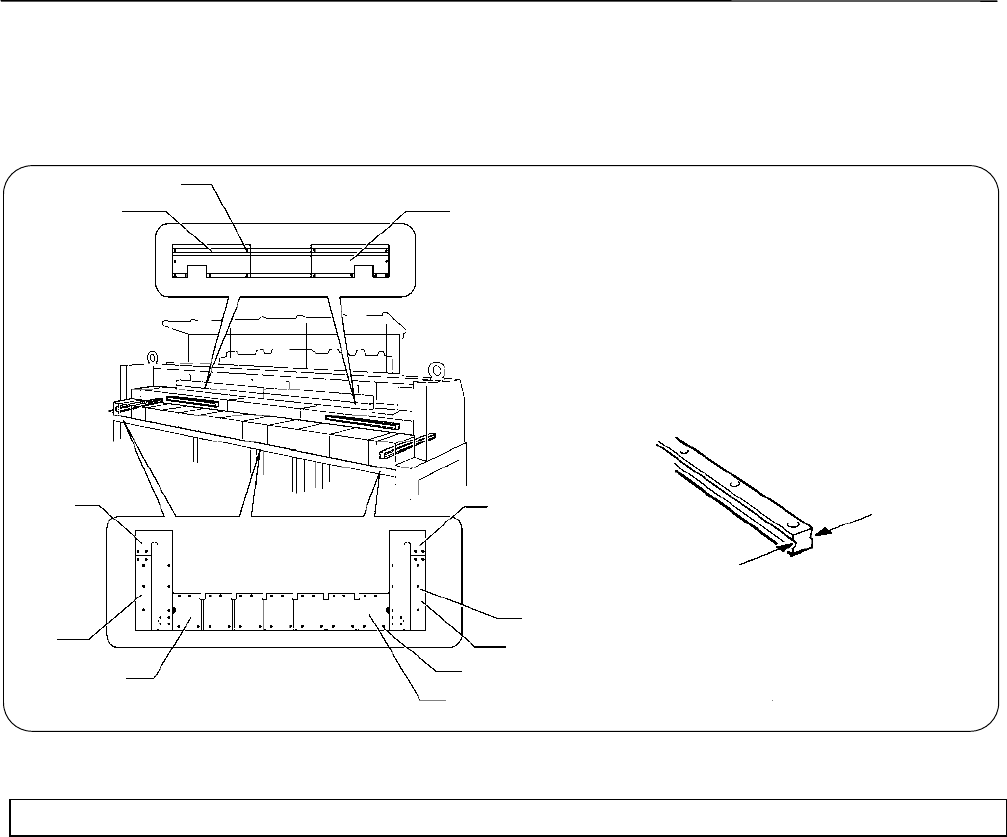
9-10 BE-1204B-BC • BE-1206B-BC
Chapter 9 Maintenance
3-5 Feed Guide Section
! Check the X-feed linear guides (2 positions) and the Y-feed linear guides (one each on the right and
left, and one point on bed No. 3).
W1302Q W1303Q
Procedure
1. Unscrew the screw [1] and remove the X-feed covers R [2] and L [3].
For four head models, just remove the X-feed cover R [2] only.
2. Unscrew the screw [4] and remove the table covers R [5] and L [6].
3. Unscrew the screw [7] and remove the Y-feed covers R front [8], R rear [9], L front [10] and L rear
[11].
4. Grease the X-feed linear guide parts (2 positions) and Y-feed linear guide parts (2 positions), and
slide those parts to spread the grease.
5. Assemble all the components in the reverse order.
[9]
[8]
[10]
[5]
[6]
[4]
[11]
[7]
[3]
[1]
[2]