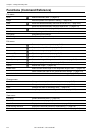BE-1204B-BC • BE-1206B-BC 5-7
Chapter 5 Editing Embroidery Data
Zoom Out
1. Select [Zoom] - [Zoom Out] from View menu or click
.
Repeats zooming of the image by the number of clicks.
Before selecting After selecting
W1004Q W1005Q
Range
1. Select [Zoom] - [Range] from View menu or click
.
2. Drag and define the range to zoom in with the mouse.
Before selecting After selecting
W1005Q W1006Q
Fit to window
1. Select [Zoom] - [Fit to window] from View menu or click
.
Before selecting After selecting
W1005Q W1007Q