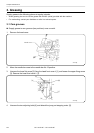BE-1204B-BC • BE-1206B-BC 10-3
Chapter 10 Adjustment
1. Put the attached T-shaped hexagonal wrench (4 mm) into the hole [1] on the left side of the
machine body, and adjust the arrow plate to align with 180 degrees (N.D mark) to move the needle
bar to the lowest point.
2. Loosen Needle bar guide bracket set screw [2] and the bolt [6] of the top dead center stopper [4]
when the needle tip is positioned 11.3 mm above the center of the rotary hook shaft. Adjust the
position of the needle bar thread guide so that the set screw [3] on it is turned to the right by 25 ~
30°. Tighten Needle bar guide bracket set screw [2] securely.
When tightening the needle bar clamp set screw [2], the hole in the needle bar guide should face the
front.
3. Set the needle bar at the highest position (where the arrow plate and the “N.U.” mark are aligned).
Lightly press the top dead center stopper [4] toward the cushion rubber [5], and tighten Socket
head bolt for top dead center stopper [6] while pressing down the needle bar clamp so that it faces
the front. (Tightening torque: 0.78 N.m)
• Make sure that the top dead center stopper does not hit the needle bar guide rail [7] at this time.
• When tightening the upper dead point stopper bolt [6], insert the longer side of the attached wrench
into the bolt and tighten it by using the shorter side.
Excessive tightening may make the needle bar movement sluggish.