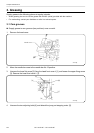BE-1204B-BC • BE-1206B-BC 9-7
Chapter 9 Maintenance
5. Grease all the cam grooves of the work clamp cam.
W1297Q
6. Attach the jump part stepping motor [5] and tentatively tighten the adjusting bolt [4].
7. Adjust the position of the bolt [4] so that the jump part [6] touches the roller [7] of the jump lever
assembly, then fully tighten the bolt [4].
Adjust the roller [7] not to push the jump part [6] but just touches it.
W1298Q
8. Attach the head cover front L [1].
Apply seal adhesive (equivalent of Three Bond 1215) to the attaching face of the head before attaching
the cover.
9. Move the needle bar case to the needle bar No.1 position.
10. Unscrew the 2 fixing screws [8] fixing the head front cover R [9], and remove the head front cover
R [9].
W1299Q
11. Grease all the cam grooves of the thread take-up driving cam [10].
12. Attach the head front cover R [9].
Apply seal adhesive (equivalent of Three Bond 1215) to the attaching face of the head before attaching
the cover.
[6]
[7]
[9]
[8]
[10]