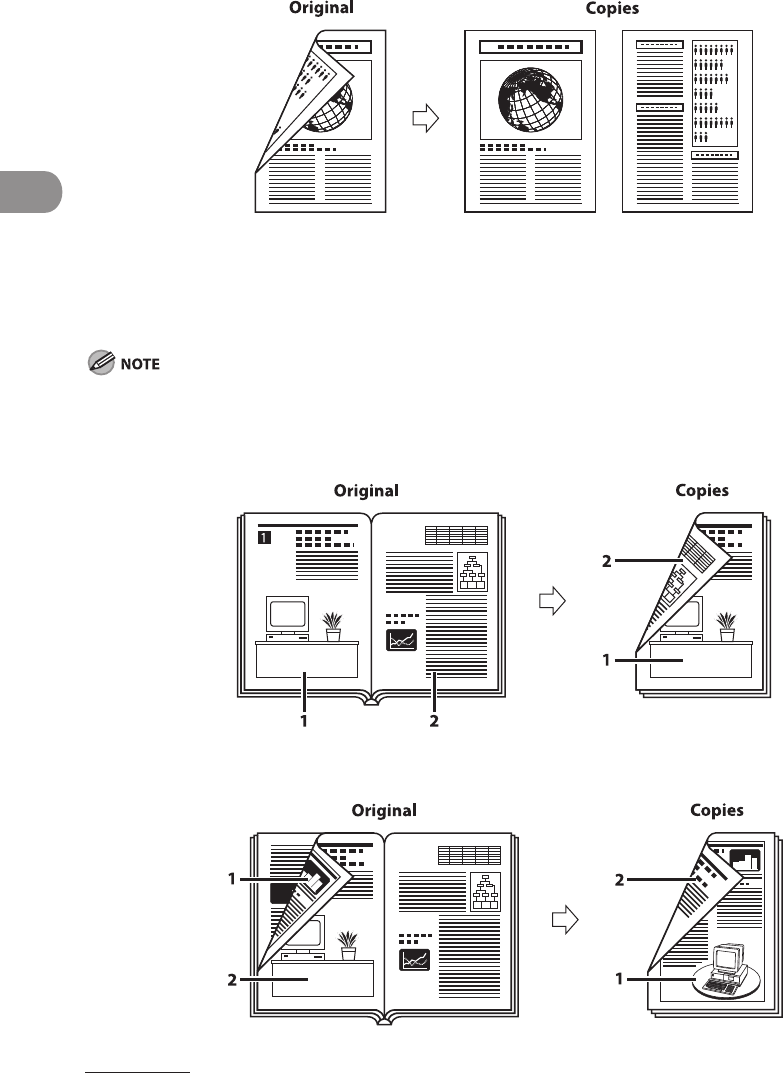
Copying
3‑26
Making One-Sided Copies from Two-Sided Originals (2 ▶ 1-Sided)
This feature automatically turns over two‑sided originals placed in the feeder to make one‑
sided copies on different sheets of paper.
Copies
Original
Making Two-Sided Copies from Facing Pages in a Book (Book ▶ 2-Sided)
This feature enables you to make two‑sided copies from facing pages, or from the front and
back sides of a page in bound originals, such as books and magazines.
Place your original on the platen glass. The Book to 2‑Sided mode cannot be used when the original is placed
in the feeder.
Left/Right Two‑sided
This setting makes two‑sided copies from facing pages.
1
1 2
2
1
Copies
Original
Front/Back Two‑sided
This setting makes two‑sided copies from the front and back sides of a page.
2
1
2
1
Copies
Original
–
–
–


















