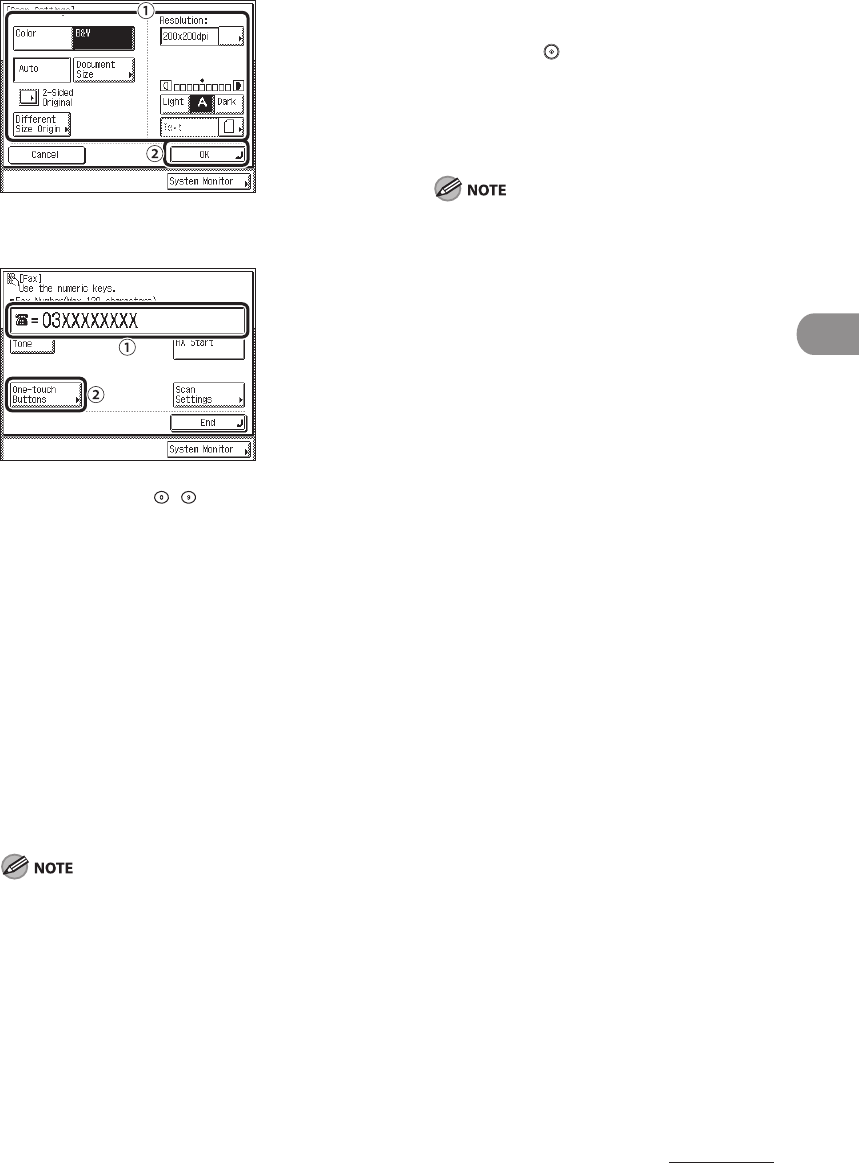
4‑53
Sending Documents
6
① Specify the scan settings.
② Press [OK].
7 <>
① Enter the recipient’s fax number (up to 120
characters) using – (numeric keys).
② You can also specify the destination by
pressing [One‑touch Buttons].
You can enter an extension number after
dialing the fax number.
[Tone]: Press when you want to directly
call an extension line that is connected to
a PBX (Private Branch Exchange), which
accepts only tone signals. If you press
[Tone], the letter <T> appears.
[One‑touch Buttons]: Press to specify
destinations using the one‑touch buttons.
(See “Using the One‑Touch Buttons,” on
p.
4‑45.)
[Scan Settings]: Press to set the Scan
mode. (See “Scan Settings,” on p. 4‑16.)
You cannot use group dialing for manual
sending.
To cancel manual sending, press [End].
–
–
8 When you hear a high-pitched
tone, press (Start).
Scanning starts and the document is sent.
During the transmission, the transaction
number and page number are displayed in
the Job Monitor area.
To cancel manual sending, press [Cancel].


















