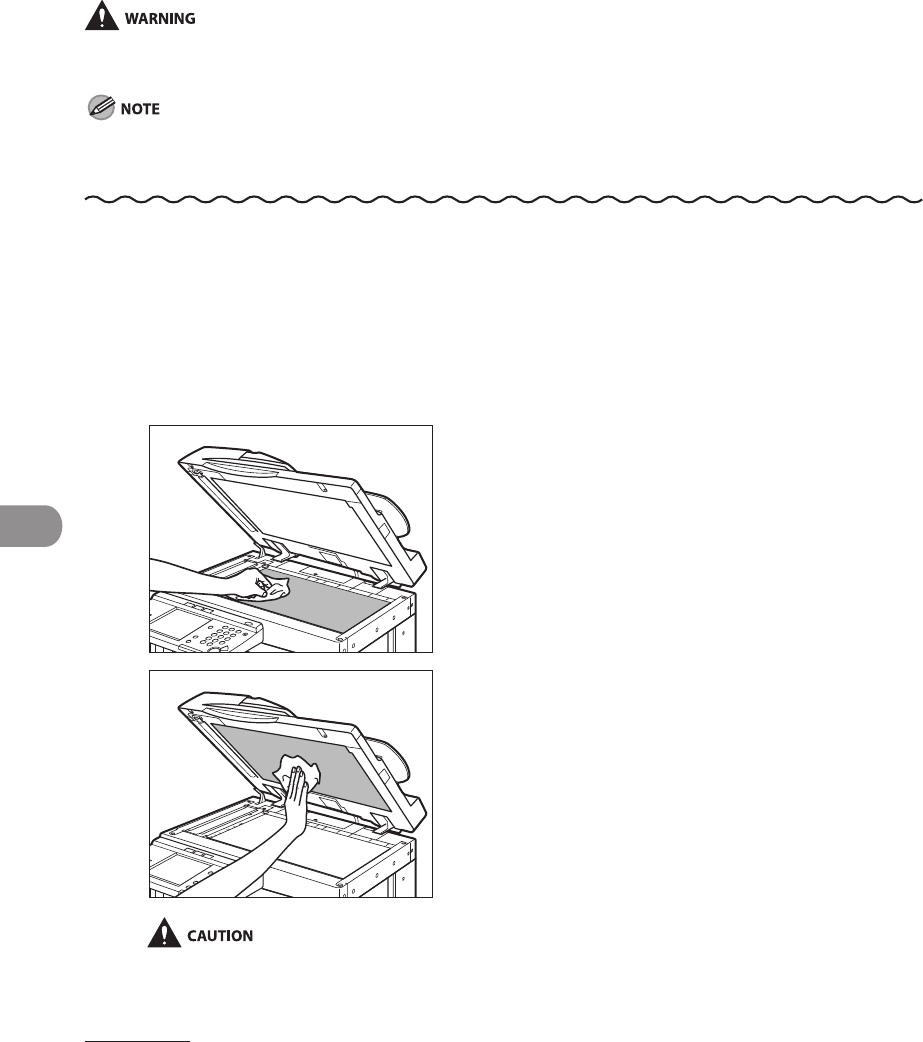
Maintenance
10‑6
Scanning Area
Keep the scanning area clean to avoid dirty copies or faxes to be sent.
Platen Glass and Underside of the Feeder
When cleaning the machine, first turn off the main power switch, and disconnect the power cord. Failure to
observe these steps may result in a fire or electrical shock.
If the platen glass or the underside of the feeder is dirty, the original may not be scanned clearly, or the size of
the original may be detected incorrectly.
1 Clean the platen glass and the
underside of the feeder with a
cloth dampened with water, and
then wipe them clean with a soft,
dry cloth.
Do not dampen the cloth too much, as
this may damage the original or break the
machine.


















