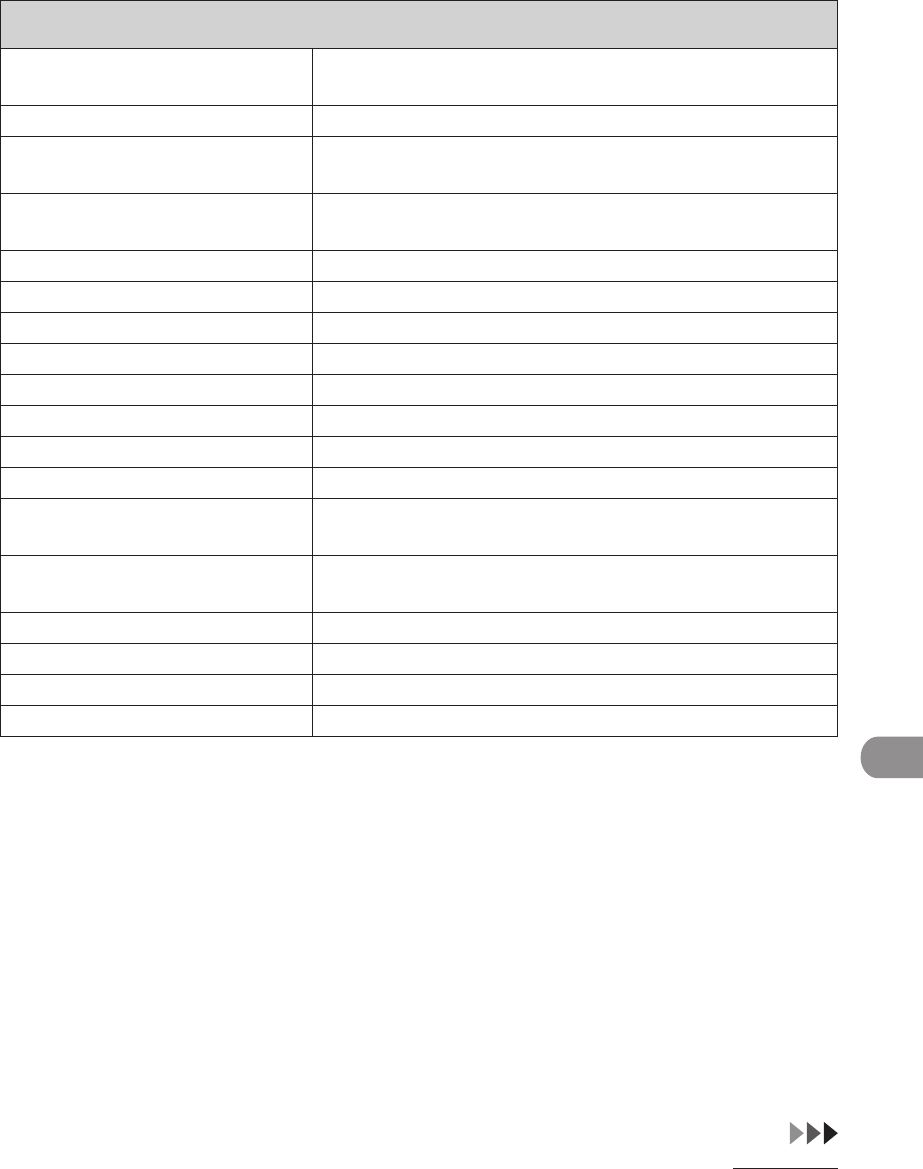
12‑35
Machine Settings
System Settings
Receiving MAC Address
Settings
Sets whether to activate a MAC address filter.
Off Disables MAC address filter.
On Specifies a MAC address filter to access. MAC address must
be entered for each setting.
Register Registers MAC addresses. Up to five MAC addresses can be
registered.
Edit Edits MAC addresses.
Erase Erases MAC addresses.
Proxy Settings Sets the proxy settings.
Use Proxy Sets the use of a proxy server.
Off Proxy server is not used.
On Proxy server is used.
Server Address Sets a proxy server IP address or FQDN.
Port Number Sets the port number of a proxy server.
Use Proxy within
the Same Domain
Sets whether to use a proxy in the same domain.
Authentication
Settings
Sets proxy authentication.
Off Disables proxy authentication.
On Enables proxy authentication.
User Sets the user name to use for proxy authentication.
Password Sets the password to use for proxy authentication.


















