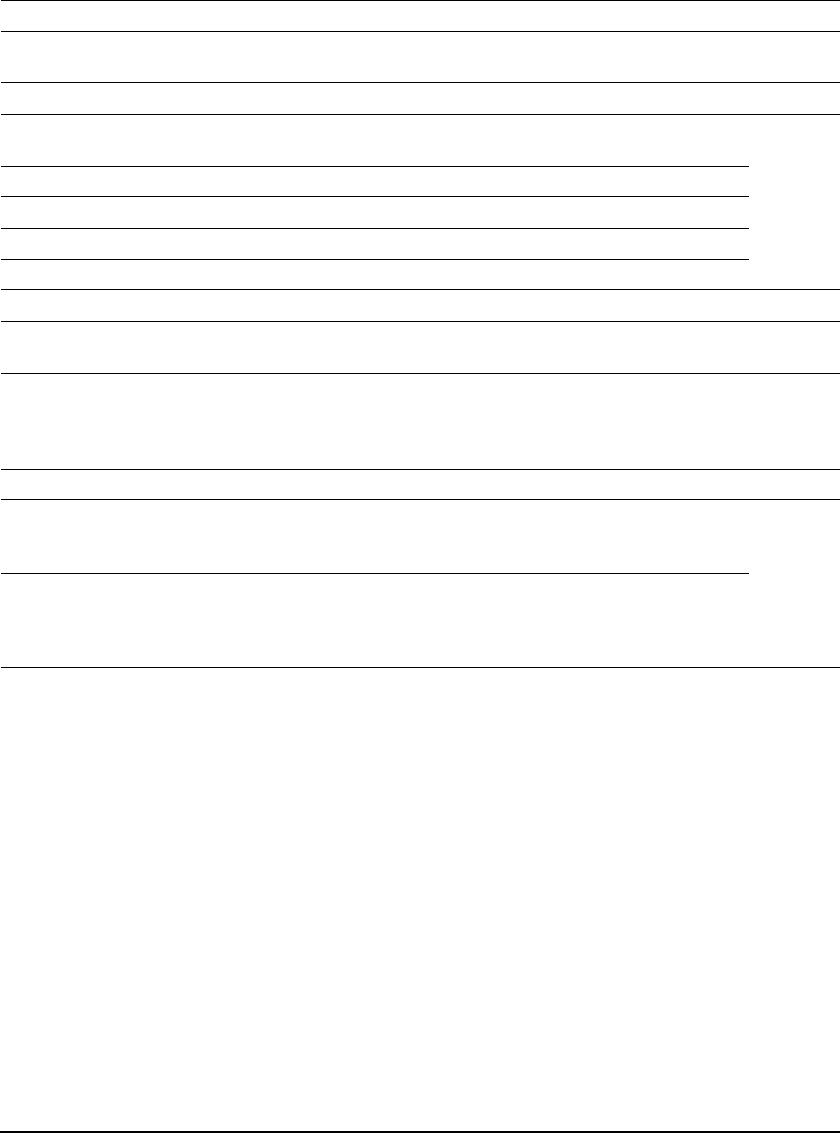
Chapter 12 Appendix 145
Menu: SPECIAL COPY
Function key: [PHOTO] (MP370)
Menu: PHOTO PRINT MODE (MP370)
Name Description Settings Details
2 on 1 Copies two pages on one page (A4- or letter-size
only).
-page37
BORDERLESS COPY Copies without any borders. - page 39
IMAGE REPEAT Prints multiple copies of an image on a single
sheet.
-page41
AUTO Automatically selects the number of repetitions. -
MANUAL Manually selects the number of repetitions. -
VERTICAL Selects the number of vertical repetitions. 1/2/3/4
HORIZONTAL Selects the number of horizontal repetitions. 1/2/3/4
MIRROR IMAGE Prints a mirror image of the original. - page 44
ENTIRE IMAGE Prints the original image to fit the selected print
media size.
-page45
Name Description Settings Details
INDEX Prints thumbnails of all the images stored on the
memory card, assigning a number to each
thumbnail.
-page65
SELECT PAPER
SIZE
Selects the print media size for the index. A4
LTR
4"x6"
5"x7"


















