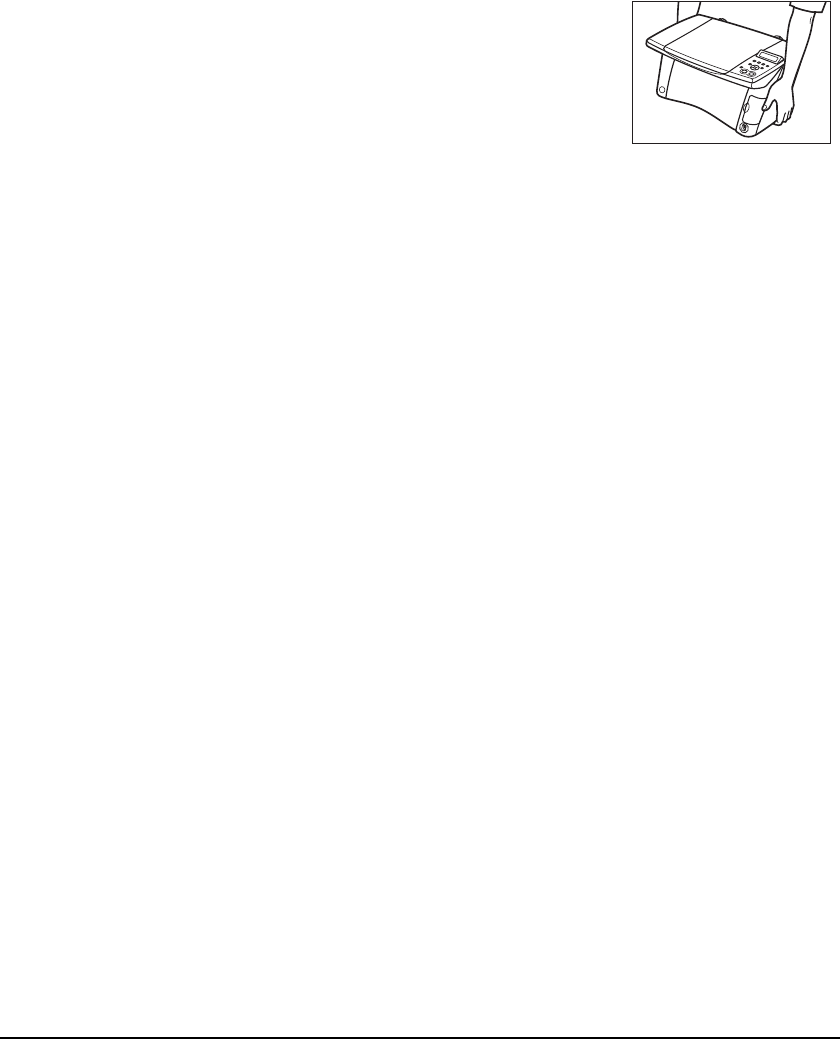
VI
• After printing, do not touch the electrical contacts of the print head. They will be hot and may
result in burns or electrical shock.
• Do not subject the machine to strong physical shock or vibration. This can damage the machine’s
components.
• Before moving the machine, turn OFF the power and unplug the machine.
• When moving the machine, carry the machine at both ends.
• A distinct change in performance may indicate a need for servicing.
• Do not insert your hands into the machine while it is printing. Parts inside the machine are moving
and this may result in injury.
• Do not overturn the machine. Ink may leak out and stain clothing or the surrounding area.
• Adjust only those controls that are covered by the instructions in the guides since improper
adjustment of other controls may result in damage and require extensive repair by a qualified
technician to restore the product to normal operation.
z Print head/Ink tanks
• For safety reasons, store print heads and ink tanks out of the reach of small children. If a child
ingests any ink, consult a doctor immediately.
• Do not shake print heads or ink tanks. Ink may leak out and stain clothing or the surrounding area.
• Never touch the print head.


















