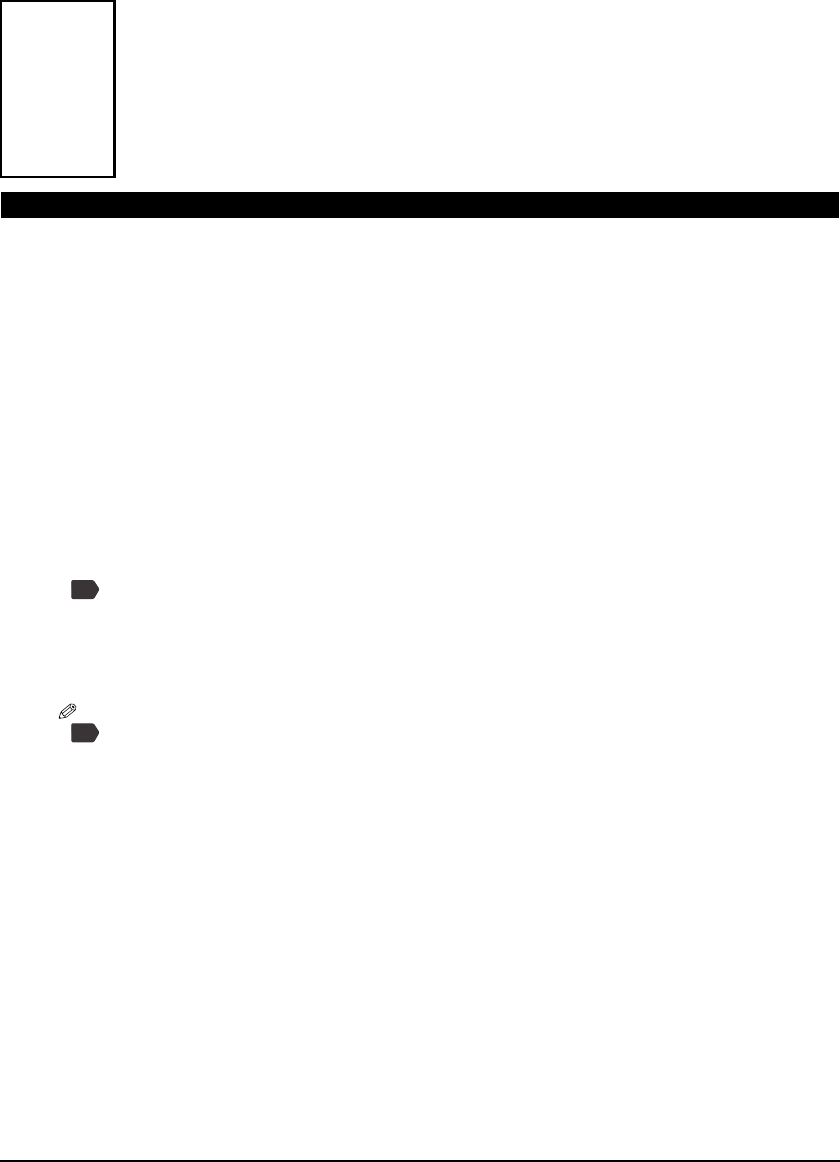
Chapter 2 Document Handling 14
Chapter
2
Document Handling
Document requirements
The documents you load on the platen glass for copying or scanning must meet these requirements:
z Document type
• All types of paper documents
• Photographs
• Books
z Size (W x L)
• Max. 8 1/2 in. x 11 3/4 in. (216 mm x 297 mm)
z Quantity
• 1 sheet
• 10 documents for Multi-Scan
z Thickness
• Max. 3/4 in. (20 mm)
NOTE
• Multi-Scan is a function for scanning multiple documents (small-size documents) at a time.
For more information, see Software Guide.
PC
PC


















