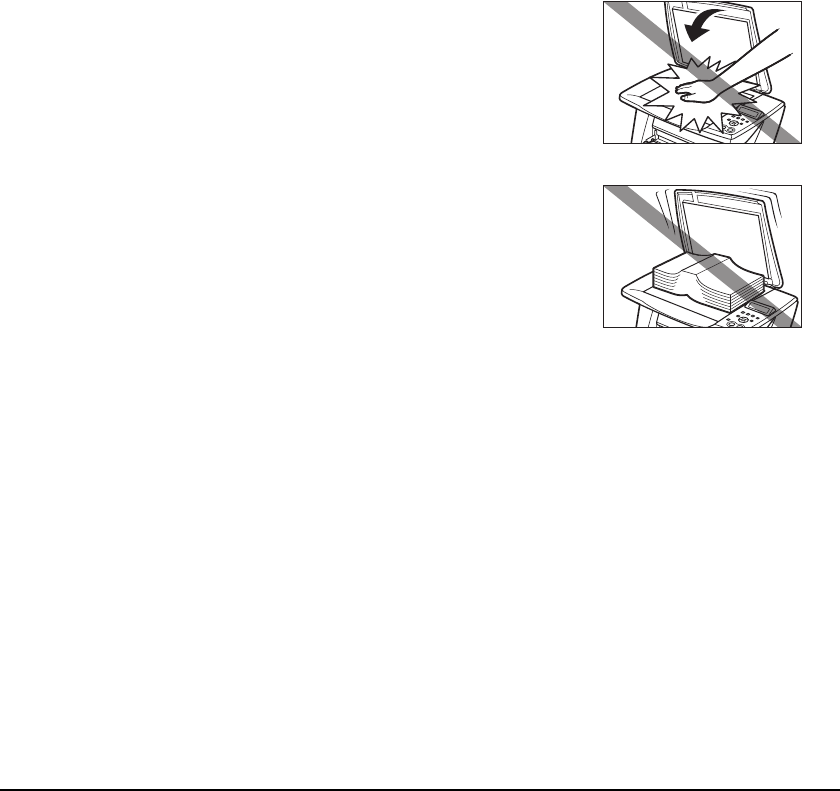
V
• Use only the power cord that came with the machine. Using a different power cord may cause
electric leakage or damage to the machine.
• Turn OFF the power and unplug the machine in the following conditions:
–When the power cord or plug is damaged or frayed.
–If liquid has spilled into the machine.
–If the machine has been exposed to rain or water.
–If the machine does not operate normally when you have followed the instructions in the guides
included with your machine.
–If the machine does not operate normally when you have followed the instructions provided in
Chapter 11, “Troubleshooting.”
–If the machine has been dropped or damaged.
–If the machine exhibits a distinct change in performance, indicating a need for servicing.
• Turn OFF the power and disconnect the power cord if the machine will not be used for a long
period such as during holidays.
z Handling
• Close the document cover gently to avoid catching your hand.
Failing to do so may result in personal injury.
• Do not press down hard on the document cover when using the
platen glass to scan thick books. This may damage the platen
glass and document cover and/or result in personal injury.
• Do not touch the high-voltage electrical parts as this may result in electrical shock.
• Do not place heavy objects on top of the machine as these may topple over and result in injury.
• When removing paper jammed in the machine, be careful not to get ink on your hands or clothing.
If ink gets on your hands or clothing, wash them soon in running water. If you use hot water, the
ink may adhere and become difficult to remove.


















