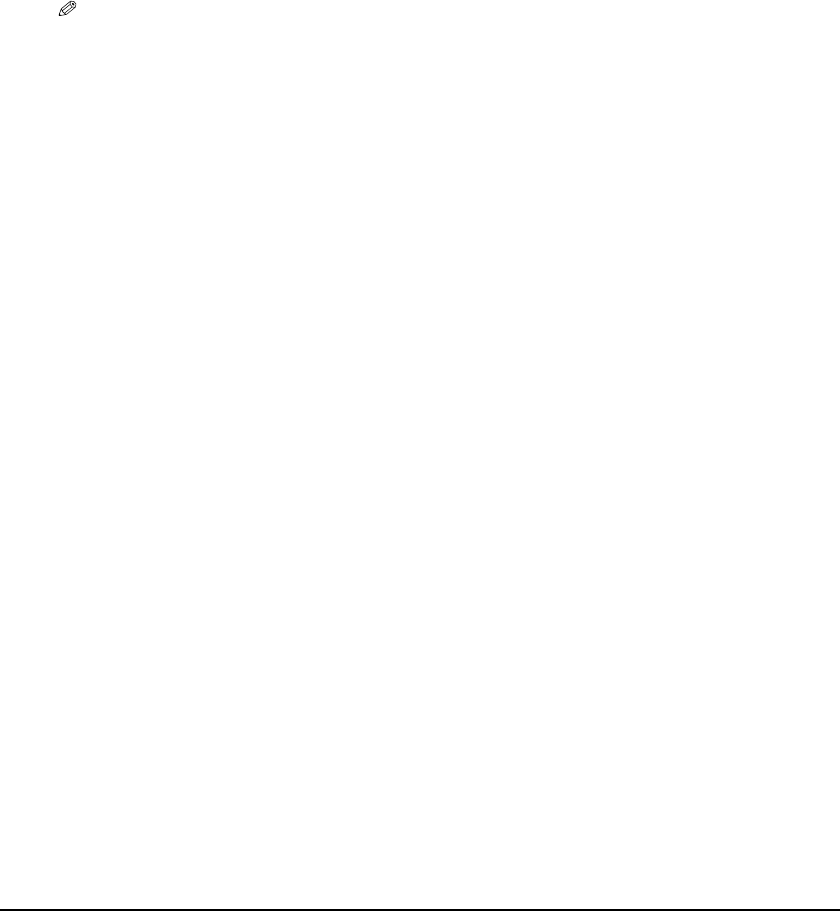
Chapter 7 Becoming Familiar with the Software 82
z If using the machine with USB2.0 Hi-Speed:
This machine is standard-equipped with a USB2.0 Hi-Speed-corresponding connector.
Hi-Speed mode is a high-speed USB mode that greatly increases transmission speed. However,
to use the machine in USB2.0 Hi-Speed mode, you must connect it to a computer
standard-equipped with a USB2.0 Hi-Speed interface. Use a USB2.0-corresponding cable.
–Operating system: Microsoft Windows 2000 Professional (Service Pack* 4 or later)
Microsoft Windows XP (Service Pack* 1 or later)
–CPU: Pentium/Celeron 566 MHz processor or higher
–Required RAM: 128 MB or more (256 MB or more recommended)
NOTE
• Canon cannot guarantee the performance with all computers standard-equipped with a USB2.0 Hi-Speed
interface. For the most up-to-date information, see the Canon home page.
• As a USB2.0 Hi-Speed interface is fully compatible with USB Full-Speed (USB1.1-equivalent), you can use
it as a USB Full-Speed (USB1.1-equivalent) interface.
• This may not operate correctly with self-made computers, or store-brand computers.
• When installing the software in Windows 2000, you must have Service Pack* 4 or later version installed.
When installing the software in Windows XP, you must have Service Pack* 1 or later version installed.
*Service Pack is a set of modification programs provided by Microsoft Corporation. For how to
acquire Service Pack, contact Microsoft Corporation.


















