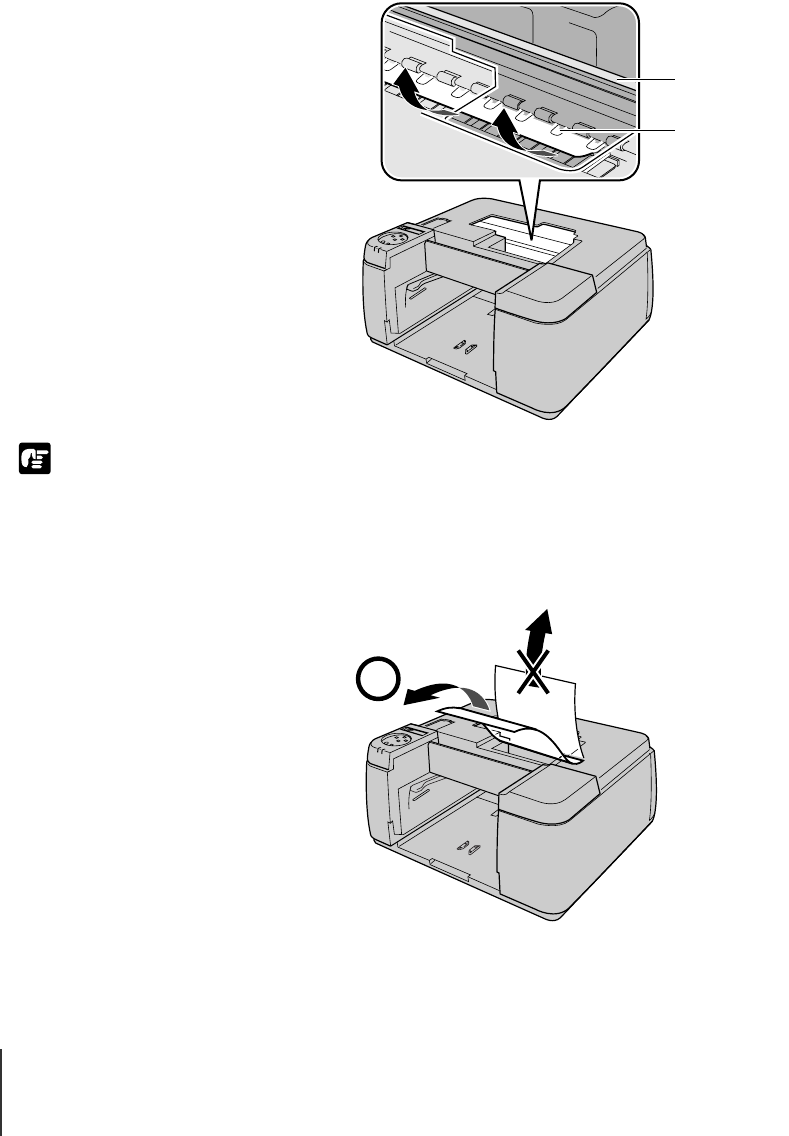
Troubleshooting
18
6-18
Important
7
If you see pieces of torn paper inside the printer, remove the rear
upper cover then use both hands to pull the jammed paper to the front
of the printer to remove it.
z Never touch the encoder film (a), and try to avoid touching other parts of the
device.
z Try to avoid bending the transparent film (b).
z You must pull the jammed paper to the front of the printer. Pulling it straight up
could affect print quality or damage the printer.
a
b
00_J80xUG_Eng.book Page 18 Friday, April 12, 2002 12:28 AM


















