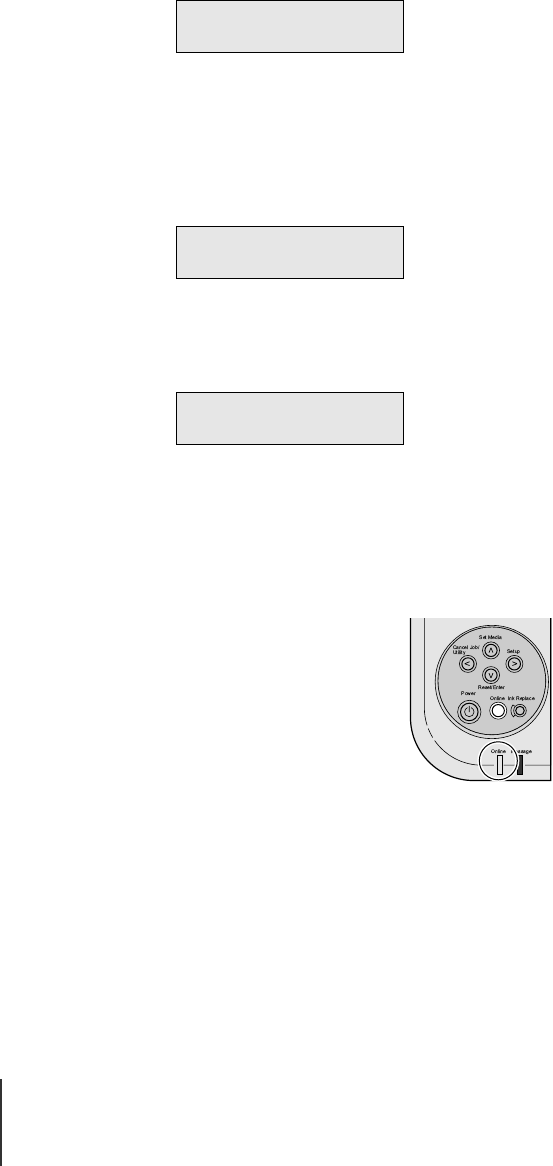
Print Media You Can Use
14
2-14
5
Press or to display the media size and press .
An equals sign (=) displayed to the left of the setting indicates the current
Media Size selection.
6
Press or to display “Media Type” and press .
7
Press or to display the desired media type and press .
An equals sign (=) displayed to the left of the setting indicates the current
Media Type selection.
8
When you are finished, press the Online button to light the Online
lamp.
“Ready” is displayed on the operation panel.
Media Size
B5-JIS →
→→
→
Cassette 1
Media Type →
→→
→
Media Type
Coated Paper →
→→
→
00_J80xUG_Eng.book Page 14 Friday, April 12, 2002 12:28 AM


















