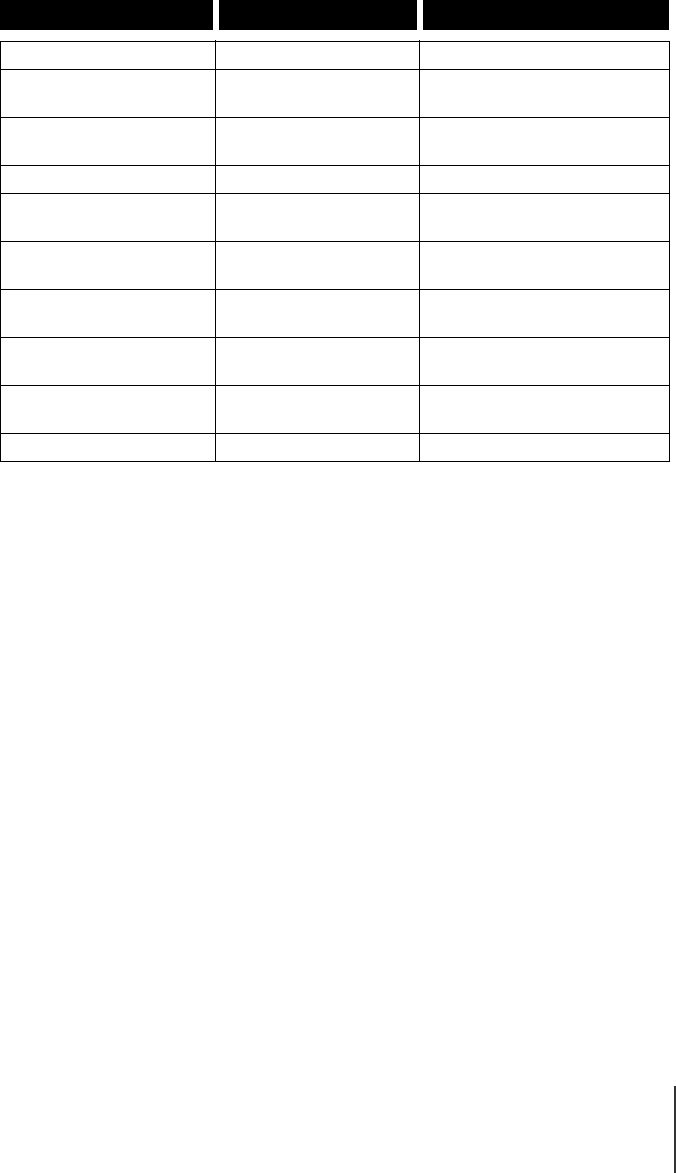
Menu Settings Summary Tables
13
4-13
Utility Menu
Menu Item Available Settings Functions
Nozzle Check Prints a nozzle check pattern.
Status Print
Prints a list of the menu items and their
current settings.
Ext. I/F Print
Prints a list of all the current settings on
the network interface board.
Head Cleaning A Cleans the printhead nozzles.
Head Cleaning B
Allows ink to flow to the printhead
nozzles.
Head Cleaning C
Initializes ink flow to the printhead after
printhead installation.
Move Printer
Drains ink from the printhead to prepare
the printer for moving.
Replace Head
Performs processing required for
replacing the printhead.
Ink Remains
Enables the ink level display for each ink
tank.
Feed/Exit The menu for paper supply and ejection.
00_J80xUG_Eng.book Page 13 Friday, April 12, 2002 12:28 AM


















