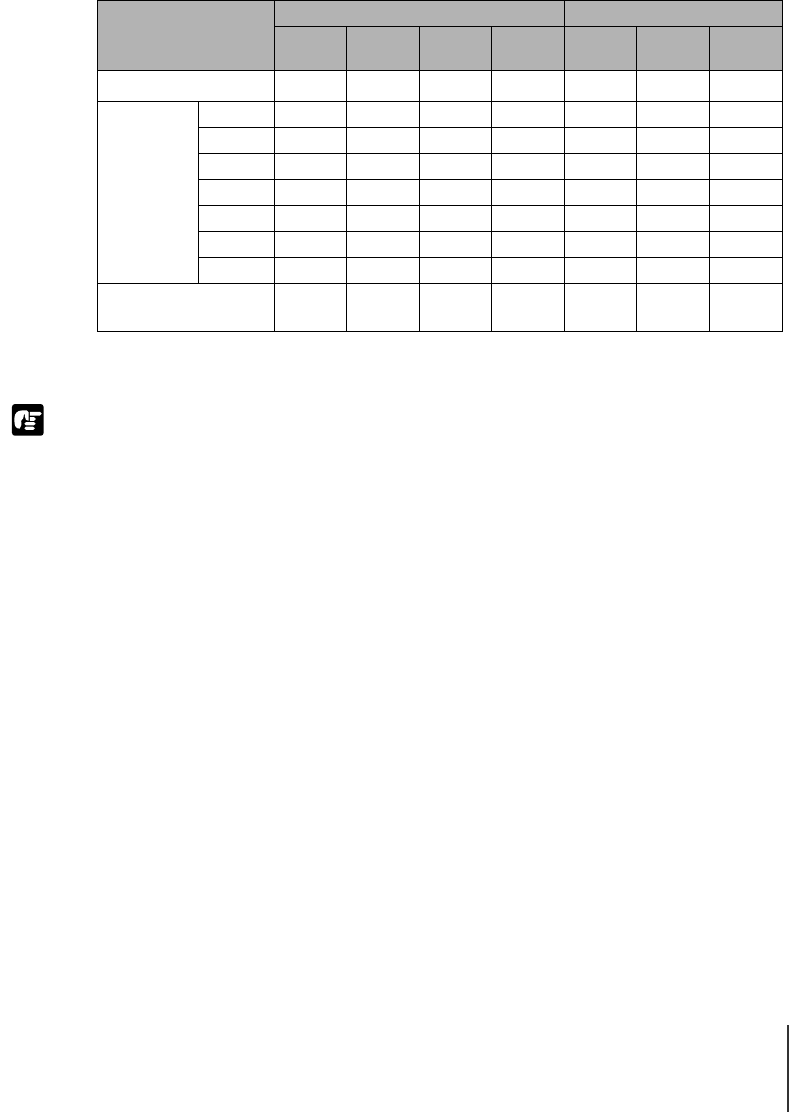
Print Media That Can Be Used
5
2-5
Important
Maximum Stack Size
The table below describes for each media type the maximum number of
sheets that can be loaded for the paper feed source.
z To prevent jams or damage to the printer, never load too many sheets in a paper
cassette. Load only the number of sheets recommended for the paper or other print
media in the table above, or never load higher than the load limit mark, whichever
is less.
Media type
N1000 (Sheets) N2000 (Sheets)
Cassette 1
Cassette 2
(
Option
)
Cassette 3
(
Option
)
Tray
*1
Cassette 1
Cassette 2
(
Option
)
Tray
Plain Paper 250 250 250
10
*2
250 250
10
*2
Coated Paper
(HR-101)
A3+ –––150501
A3 – – – 1 100 100 1
B4 (JIS) – – – 1 100 100 1
A4 150 150 150 1 150 150 1
B5 (JIS) 150 150 – 1 150 150 1
Ledger – – – 1 100 100 1
Letter 150 150 150 1 150 150 1
Transparencies
(CF-102, CF-401)
50 50 50 1 50 50 1
*1. When feeding manually with the tray set, add one sheet of plain paper to the stack.
*2. For Canon Bubble-Jet Paper LC-301, use only one sheet.
00_J80xUG_Eng.book Page 5 Friday, April 12, 2002 12:28 AM


















