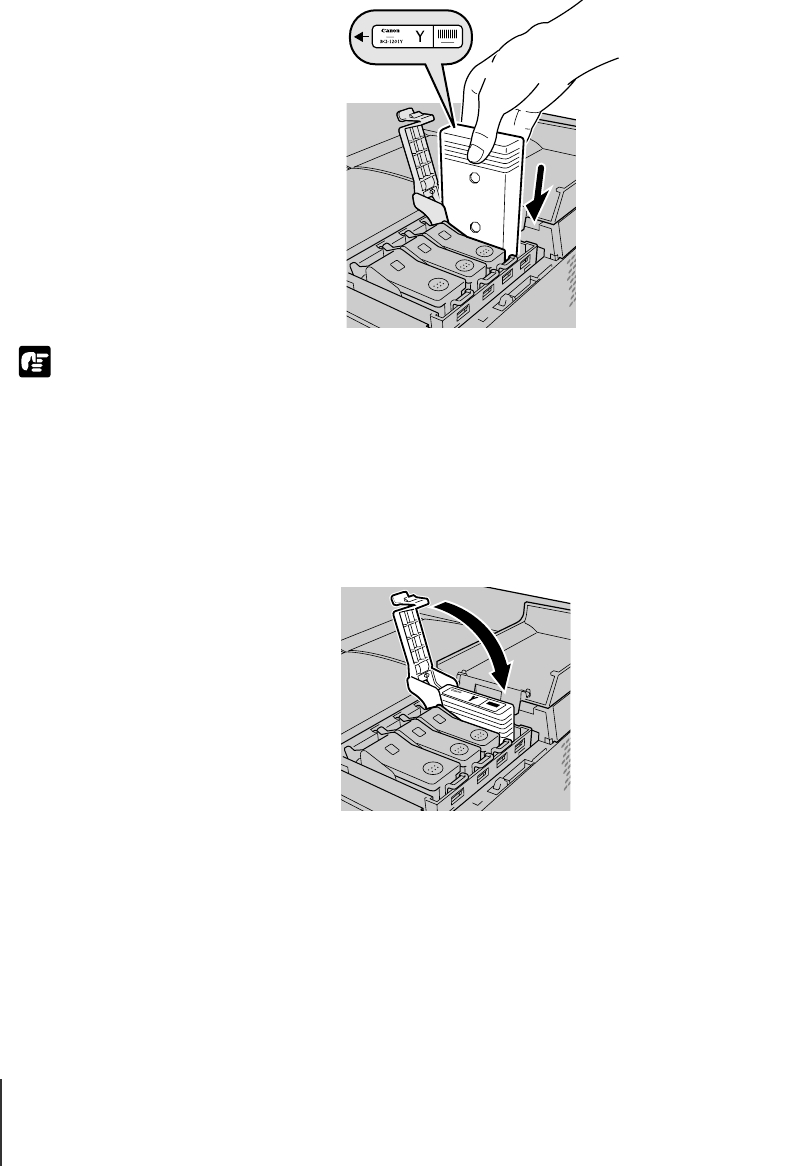
Maintenance
18
5-18
Important
19
With the ink ports pointing down and the label facing in the direction
shown in the illustration below, insert the ink tank into the holder.
z Always match the color of the ink with the correct holder before inserting it. The
ink tank cannot be installed if you try to install it in the wrong holder or position it
incorrectly.
z Gently turn the black ink tank side to side, then press in to insert it.
20
Close the ink tank cover. Press down on the cover until you hear it
click and lock.
21
Follows Step 18 to Step 20 to install the other ink tanks.
00_J80xUG_Eng.book Page 18 Friday, April 12, 2002 12:28 AM


















