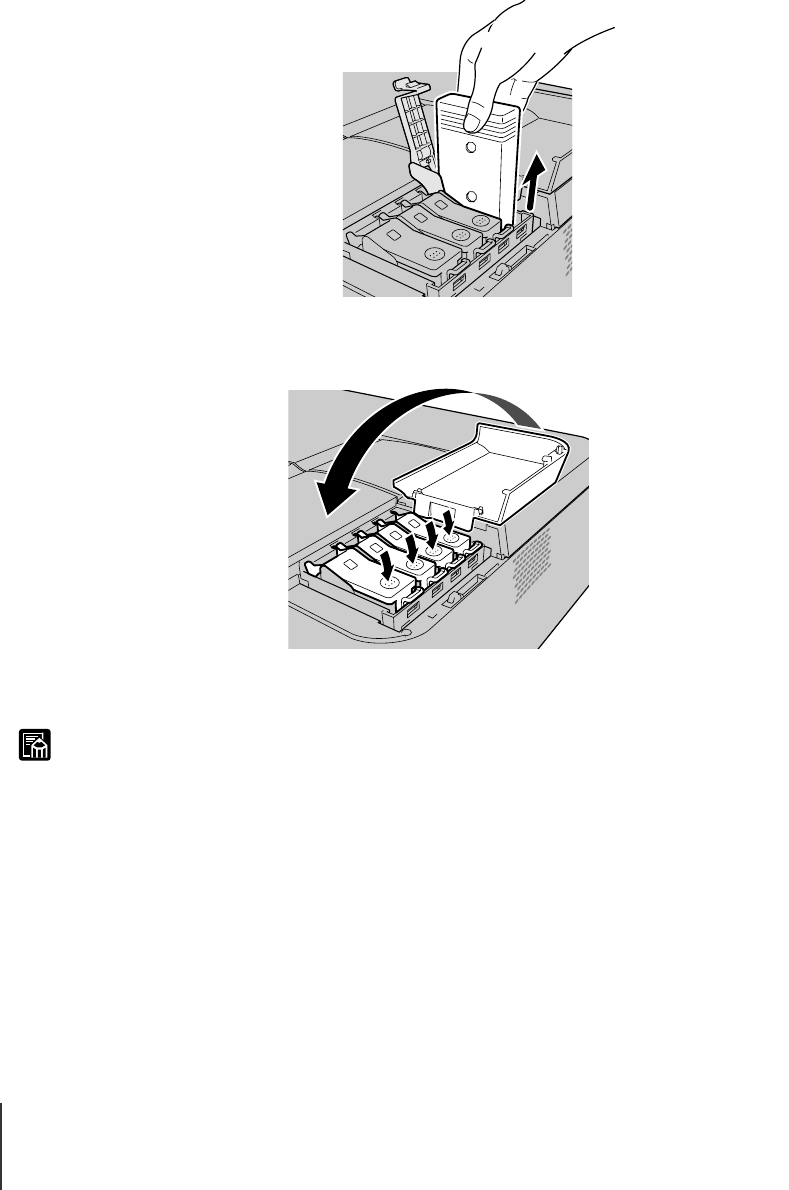
Maintenance
12
5-12
Note
6
Open the ink tank covers and remove all the ink tanks.
7
Close all the ink tank covers, then close the right cover.
When the display reads “Ink Draining...” this means the ink has started to
drain.
z About three minutes is required for the ink to drain from the printhead.
00_J80xUG_Eng.book Page 12 Friday, April 12, 2002 12:28 AM


















