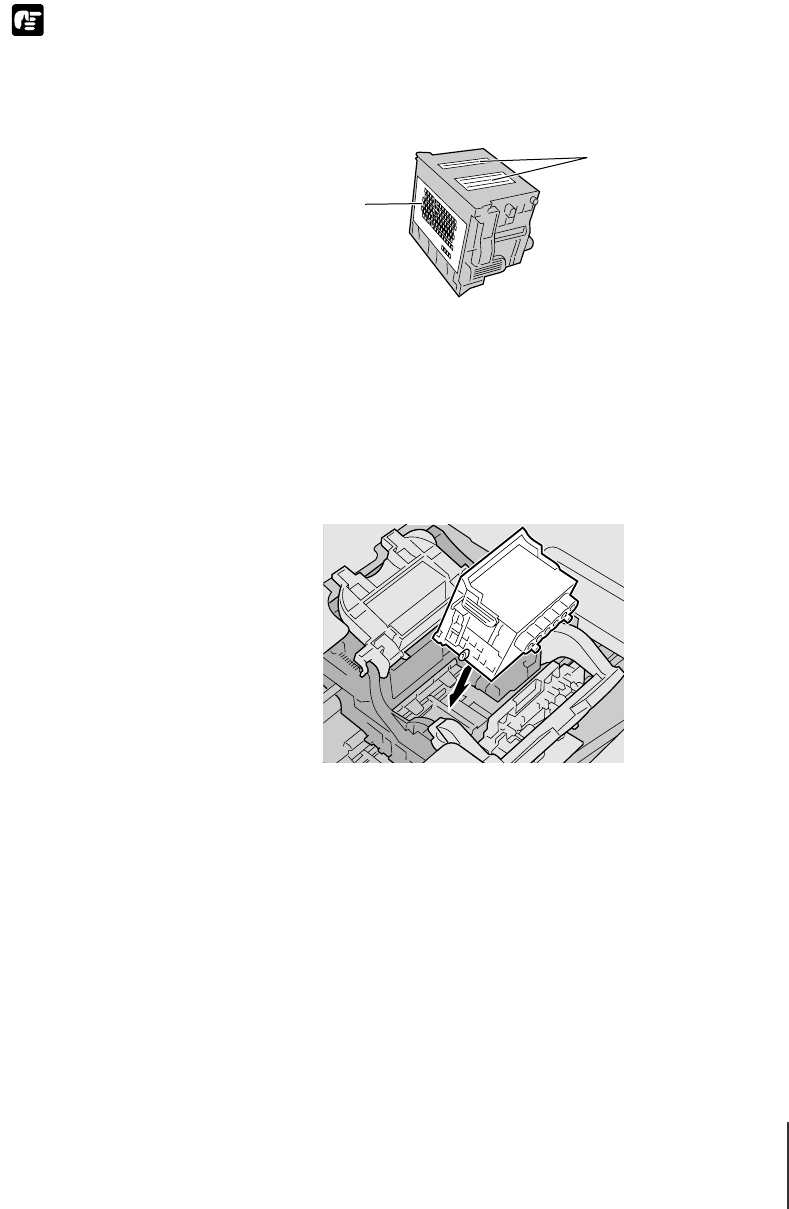
Replacing the Printhead
15
5-15
Important
z When handling the printhead, always hold it by the grips (a) on the left and right
sides of the printhead.
z
To prevent poor results in printing, never touch the exposed nozzles (b) or
electrical contacts (c) on the printhead.
z Never try to re-attach the protective caps or packing material removed from the
printhead. Discard these items immediately in compliance with local regulations
regarding the disposal of such items.
13
With the nozzles facing down and the electrical contacts facing in,
insert the printhead gently into the carriage below.
Make sure that the printhead is inserted completely.
b
c
00_J80xUG_Eng.book Page 15 Friday, April 12, 2002 12:28 AM


















