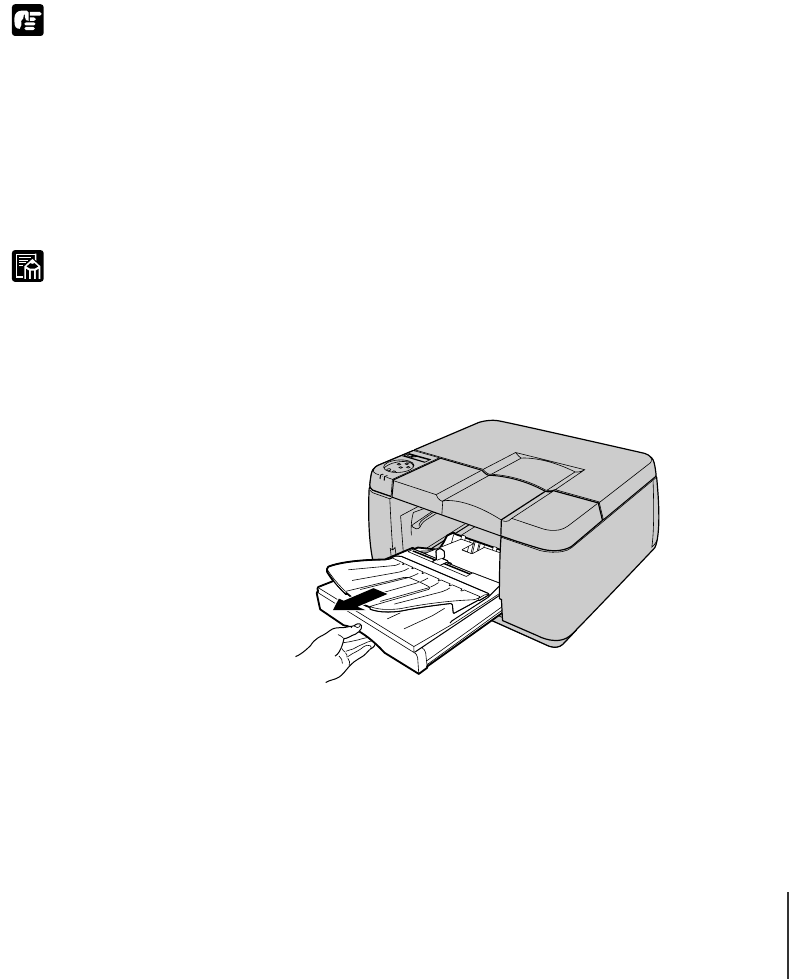
Loading Paper Cassettes
7
2-7
Important
Note
Loading Paper Cassettes
This is the general procedure for loading a paper cassette:
• Load the print media in the paper cassette.
• Select the media size and type on the printer operation panel.
• Start the print job on the computer.
z Store unused paper and other media in its original package. Store the package in a
cool, dry location that is not exposed to sunlight.
z To prevent jams, never remove a paper cassette during printing.
Loading the Paper Cassette
Follow the procedure below to load the paper cassette. (The procedure is the
same for loading optional paper cassettes.)
z The paper cassette holds approximately 250 sheets of standard weight (64 to 105 g/
m
2
) plain paper. (Æ P.2-5)
1
Remove the cassette from the printer.
00_J80xUG_Eng.book Page 7 Friday, April 12, 2002 12:28 AM


















