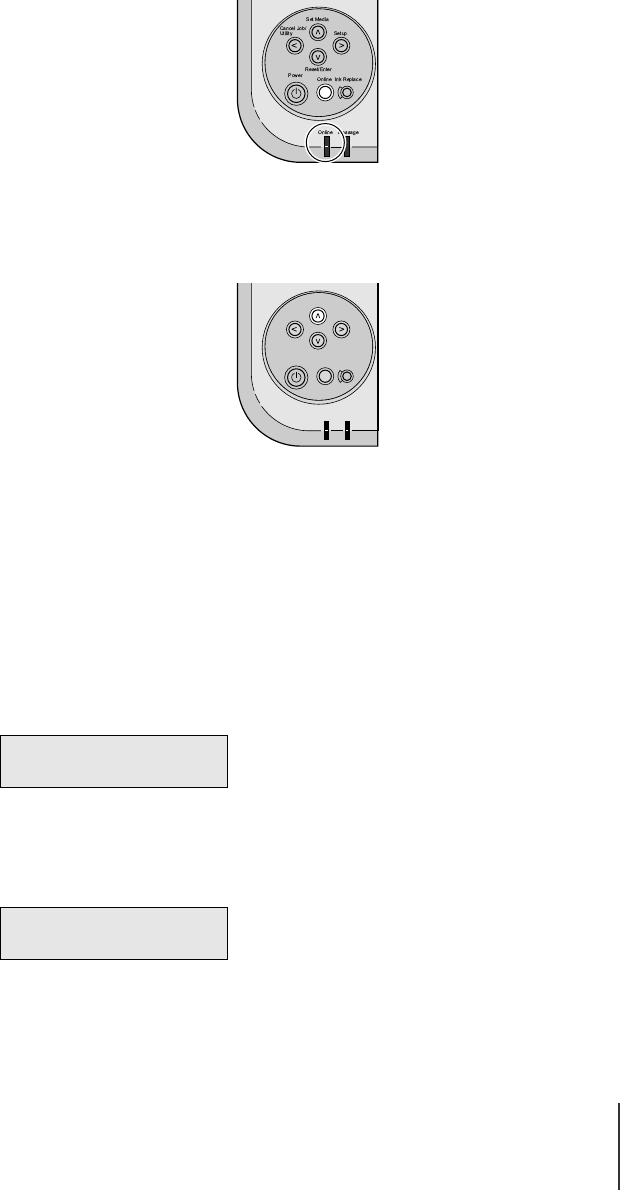
Loading Paper Cassettes
13
2-13
1
Press the Online button to switch off the Online lamp.
The printer is set offline.
2
Press the Set Media button.
The Set Media menu opens.
3
Press or to select the cassette and press .
Select the setting for the loaded cassette: Cassette 1, Cassette 2, or Cassette
3.
If your printer is a Model N2000 and A4, B4, A3, A3+, Letter, Legal, or
Ledger size paper is loaded in the paper cassette, the size is selected
automatically so you can go to Step 6.
4
Press or to display “Media Size” and press .
Set Media
Reset/Enter
Power
Online Message
Ink ReplaceOnline
Setup
Cancel Job/
Utility
Media Set Menu
Cassette 1 →
→→
→
Cassette 1
Media Size
→
→→
→
00_J80xUG_Eng.book Page 13 Friday, April 12, 2002 12:28 AM


















